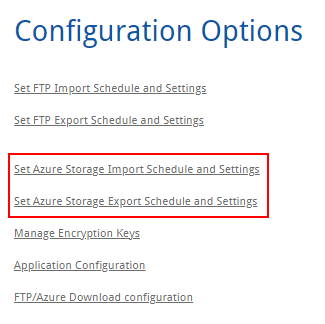Azure Storage Configuration
Mailbox Manager supports an Azure Storage File Share for message class files in a predetermined folder structure (directory tree) for transmission to the Department of Education (ED) and files received from ED to the designated Azure Storage. An administrative user with the required permissions can configure the schedules for these transfers.
The following permissions are required to effectively manage inbound and outbound automated file transfers in Mailbox Manager:
- Can Access/View the Settings Tab
- Can Access/View Set Azure Storage Import Schedule and Settings
- Can Access/View Set Azure Storage Export Schedule and Settings
- Can Enable File Transfers for Incoming Files
- Can Edit/Delete Incoming File Transfer Fields
The Azure Storage import/export functions are available when you select Settings on the navigation bar.