Security Roles
Security roles enable an administrator to set up access for users based on their role in the institution. This enables users who have access privileges to have different permissions compared with users who perform administrative tasks. For more information about security roles, see Microsoft documentation.
Roles that are not prefixed with the text CMC are default or custom roles in Dynamics 365. Roles specific to Anthology Reach are prefixed with the text CMC. These are designed to assist administrators, staff and users to perform their activities in a higher education institution.
Important
Ensure that you do not edit any of the roles to include additional permissions or revoke currently included permissions. To change permissions, copy the role and then edit permissions in the copied role.
Note: These roles serve as a reference and cater to generic requirements in an institution. If your institution’s requirements are different, appropriate permissions need to be given to perform tasks that are specific to your institution.
Base Roles
The following table provides information about the CMC - Base and CMC - Shared roles that are mandatory.
| System Role and Description | Persona to Who This Role Can be Assigned | Persona and Job role |
|---|---|---|
| CMC - Base |
These roles must be assigned to all users in Anthology Reach.
To Share a Copied Role With an Application
Notes: If the CMC – Base role is copied and is revised in the copied role, the new role must be associated with the Reach application if the CMC – Base role is no longer used.
|
|
| CMC - Shared | ||
Add on Roles
The following table provides information about the Add on roles that are mandatory for all users based on the implementation.
| System Role and Description | Persona to Who This Role Can be Assigned | |
|---|---|---|
| CMC - xRM Base | This is a base role that is mandatory for all users where the Anthology Raise solution is deployed along with Anthology Reach. | |
|
CMC - Add On - Portal Access |
In implementations integrated with the portal, this role must be assigned to Anthology Reach users who can be set as owners of contact records. An experienced student recruiter / advisor who will be able to guide students and will be able to assist them in managing their portal usage. |
|
| System Role and Description | Persona to Who This Role Can be Assigned | Persona and Job role |
|---|---|---|
|
CMC – Admissions Representative
Description A user with this role carries out routine tasks to process records in the Admissions office of the institution or in a sub-contracting agency. |
Admissions Assistant/ Office Assistant / Welcome Desk | Persona Description
|
|
CMC – Azure Function Security Role
Description A user with this role carries out tasks to manage Azure functions. |
System Administrator / IT consultant / Operations manager | Persona Description
|
|
CMC – Event Coordinator
Description A user with this role is responsible for the successful conduct of an event. This includes preparatory activities prior to the event and routine tasks during and after the event. |
Event Coordinator | Persona Description
Note: A full-time employee can perform these roles or the roles can be partial responsibilities of a senior employee. Job role:
|
|
CMC – Faculty Power App
Description A user, typically a faculty member or advisor, with this role can view the Anthology Reach Faculty application from where the user can manage student alert records. |
Faculty / Instructor
Faculty at an institution who will be student advisors, counselors or teachers. |
Persona Description
|
|
CMC – Faculty/Instructor
Description This user performs the role of academic staff (professors of various ranks, lecturers, and/or researchers, etc.). They are provided access to view departmental information, student details and profiles. Members of faculty manage their own interactions and mentor students by sharing feedback and drafting success plans and to dos. They can also view and manage appointments with other staff members and mentees. |
Faculty / Instructor | Persona Description
|
|
CMC – Business Unit Administrator
Description A user with this persona is a senior resource in the IT / CRM teams at the level of an institution’s business unit. |
Business Unit Administrator |
Persona Description
|
|
CMC – Global Business Administrator
Description A user with this persona is a senior IT / CRM administrator at the headquarters of an institution at the level of the parent organization. |
Global Business Administrator | |
|
CMC – MSCRM Role
Description An Anthology Reach user to who this role is assigned carries out tasks of setting up and maintaining connectivity from mscrm-addons.com to Anthology Reach. |
An administrator | Persona Description
|
|
CMC – Portal Role
Description An Anthology Reach user to who this role is assigned carries out tasks of setting up and maintaining connectivity from the student portal to Anthology Reach. |
An administrator on the student portal | Persona Description
|
|
CMC – Student Advisor / Recruiter
Description Apart from being responsible for providing educational guidance by helping in planning schedules, recommending courses and determining appropriate solutions for different students, an advisor also needs to ensure that retention and enrollment conversion rate is high. |
Student Advisor / Academic Advisor / Faculty Advisor / Success Coach (can also be a supervisor of any of these personas) | Persona Description
|
| Recruiter | Persona Description
|
| System Role and Description | Persona to Who This Role Can be Assigned | Persona and Job role |
|---|---|---|
|
CMC – Add On – Admissions Decision
Description A user with the role facilitates decisions to accept student applications. |
Admissions Evaluator / Admissions Processor | Persona Description
|
|
CMC – Add On – Application Admin
Description A user with this role is a supervisor in a team that processes student applications. |
CRM Functional Application Lead / Coordinator / Functional or System Analyst | Persona Description
|
|
CMC – Add On – Application Coordinator
Description A user with this role manages the application review process by configuring review sheets, review bundles, and adding applications and reviewers to the review bundles. |
Graduate Program Advisor / Staff Member | Persona Description
|
|
CMC - Add On – Application Reviewer
Description A user with this role reviews the assigned applications in review bundles. |
Faculty / Instructor | Persona Description
|
| CMC - Add On - Case Management Description This role must be assigned to users who manage cases created by themselves or others. Without this role, users with a full dynamics license will not be able to access Anthology Reach Case Management. Note: This role must not be assigned to users with the PowerApps license. |
Student Advisor / Faculty / Staff Member | Persona Description
Job Role
|
|
CMC - Add On - Delete Permissions
Description A user with this role can add or delete instances of records |
Typically, the user will be a senior system or database administrator. | |
|
CMC - Add On - Trip Approver
Description A user with this role is at a supervisory level in an institution and is responsible for approving trip plans vis-à-vis their costs, the count of travelers and ROI. |
An experienced recruiter with experience in the finance domain and with complete familiarity of the recruitment process in the institution. | |
| CMC - Add On – Digital Assistant(Renee) Description This role must be assigned to users who need to work or use the Renee chatbot in Anthology Reach. |
The user personas could be Front Office Executive / Admissions Evaluator / Admissions Processor. |
|
| ANTH - Add On - Load RTM Consent Description This role must be assigned to users who need to manually load Consent records in the Consent Center page for the Real-time Journeys feature in the Marketing model-driven app (MDA). |
Typically, the user will be a Marketing System Administrator. | |
MDA Connecting Roles are security roles that are assigned to model driven applications (MDA), which must be assigned to users who will be using the model driven applications.
Additionally, users of the model driven application need to be assigned CMC_security roles to be able to grant them permissions or access to the components of the application.
For each model driven app shipped with the Anthology Reach solution, an MDA Connecting role is available. The following table lists the MDA Connecting roles for the Anthology Reach Model Driven Apps.
| Role | Description | |
|---|---|---|
|
Anthology Reach MDA Connecting Role |
Users who will be using the Anthology Reach Model Driven App. |
|
|
Anthology Reach Faculty MDA Connecting Role |
Users who will be using the Anthology Reach Model Driven App. |
|
|
Application Review MDA Connecting Role |
Users who will be using the Application Review Model Driven App. |
|
|
Customer Voice MDA Connecting Role |
Users who will be using the Customer Voice Model Driven App. |
|
|
Marketing MDA Connecting Role |
Users who will be using the Marketing Model Driven App. |
|
|
Telesign Voice MDA Connecting Role |
Users who will be using the Telesign Voice Model Driven App. |
|
Note: If institutions have created their own model driven application, they need to create and assign a security role for the model driven app and assign the same role to the users of the model driven application.
For more information, see Microsoft Documentation on Sharing Model Driven Application.
Enabling Manager Hierarchy
In addition to assigning security roles to users, it's important to also enable appropriate manager hierarchy setting as defined in the Manager Hierarchy and Position Hierarchy security models. For more information about hierarchy security modeling, see Microsoft documentation.
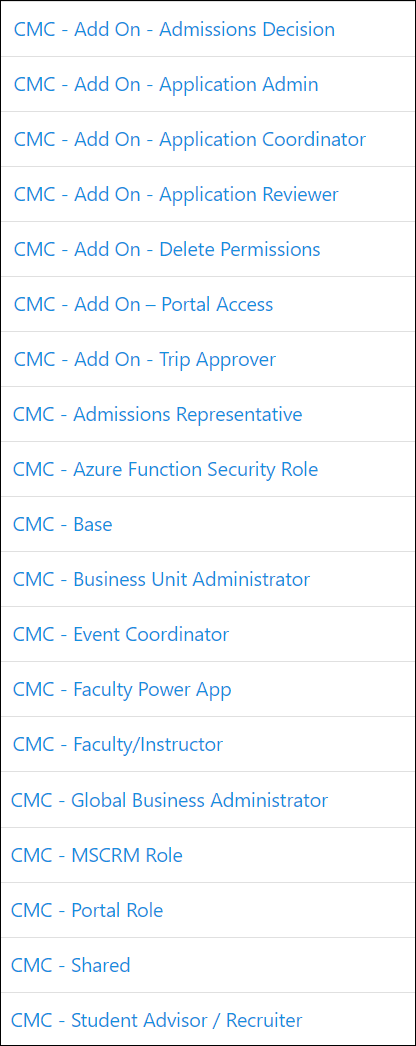
 and then select Manage Roles.
and then select Manage Roles.