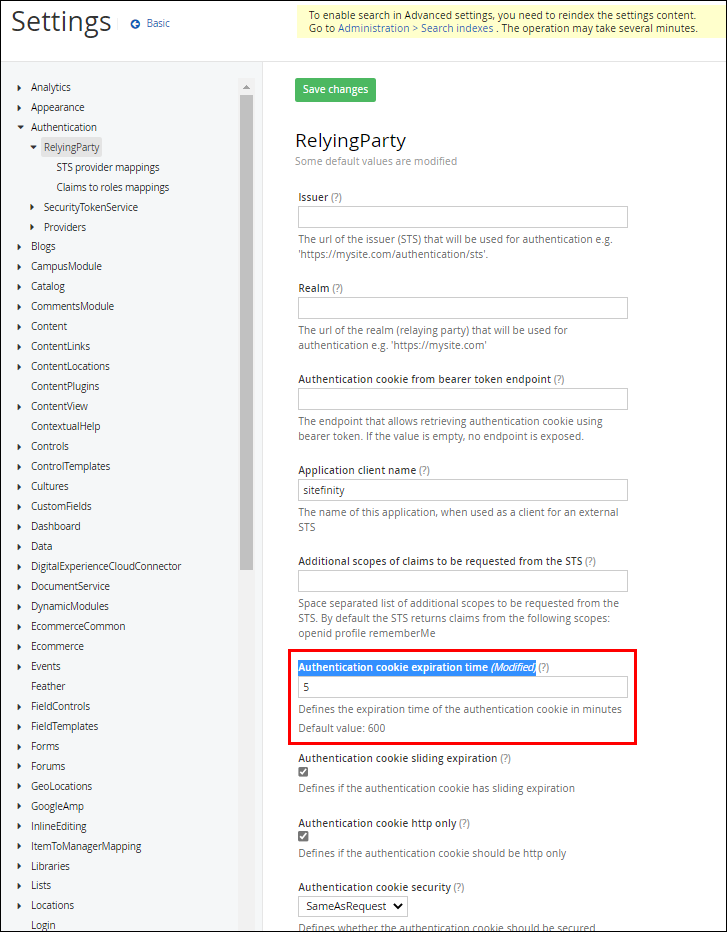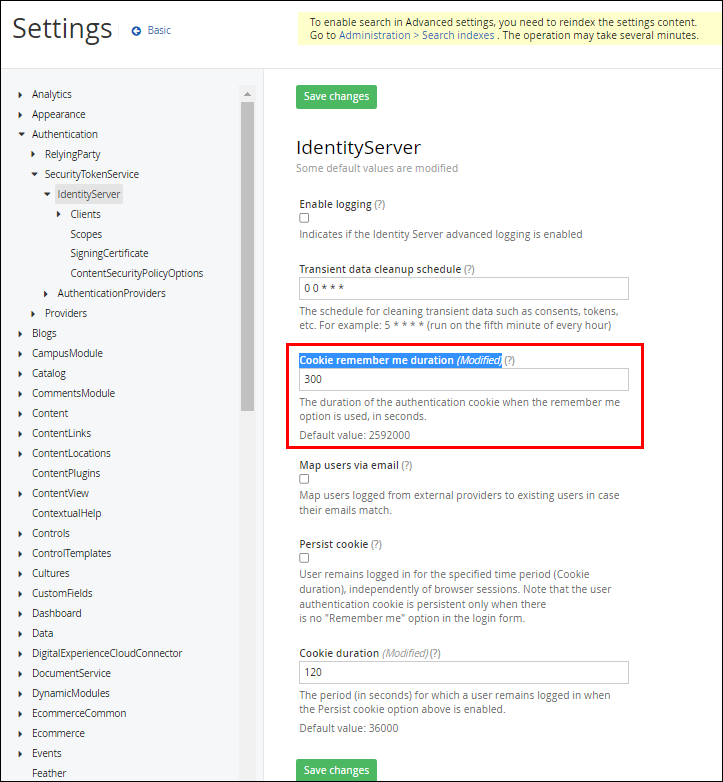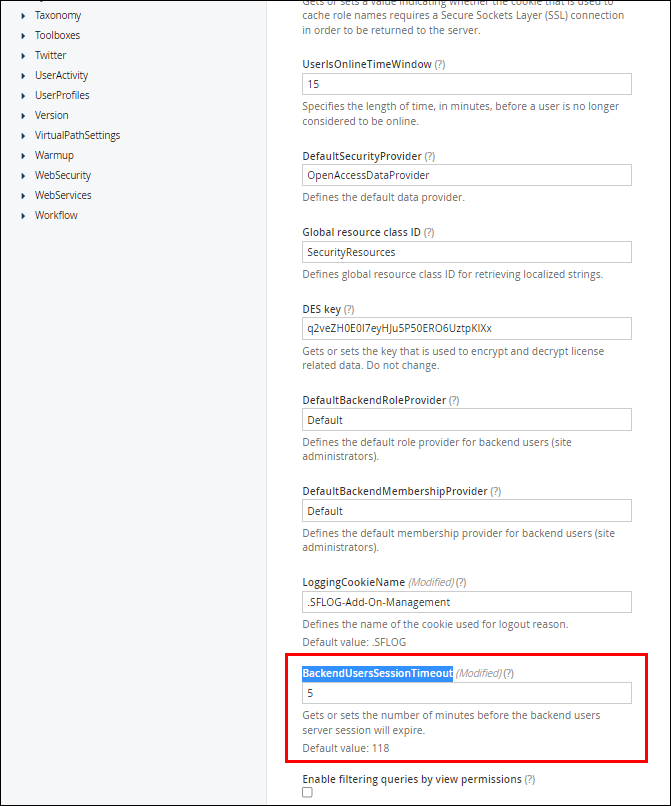Time Out and Auto-Logout Settings for Portal Users
You can configure the Time out / auto-logout settings for a logged in portal user using the following steps:
-
Launch the Sitefinity URL and navigate to the Sitefinity Advanced Settings page (under Administrators > Settings > Advanced) and configure the following fields:
-
Navigate to the Authentication > RelyingParty page, and specify a value in the Authentication cookie expiration field.
Specify the time after which the portal user must be automatically logged out when the user is idle.
-
Navigate to the Authentication > SecurityTokenService > IdentityServer page, and specify a value in the Cookie remember me duration field.
-
Navigate to the Security page and specify a value in the BackendUsersSessionTimeout field.
-
-
Click the Save changes button.
-
Restart the portal.