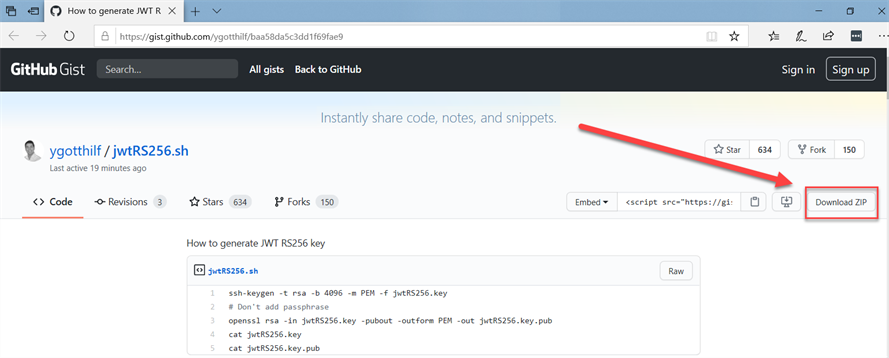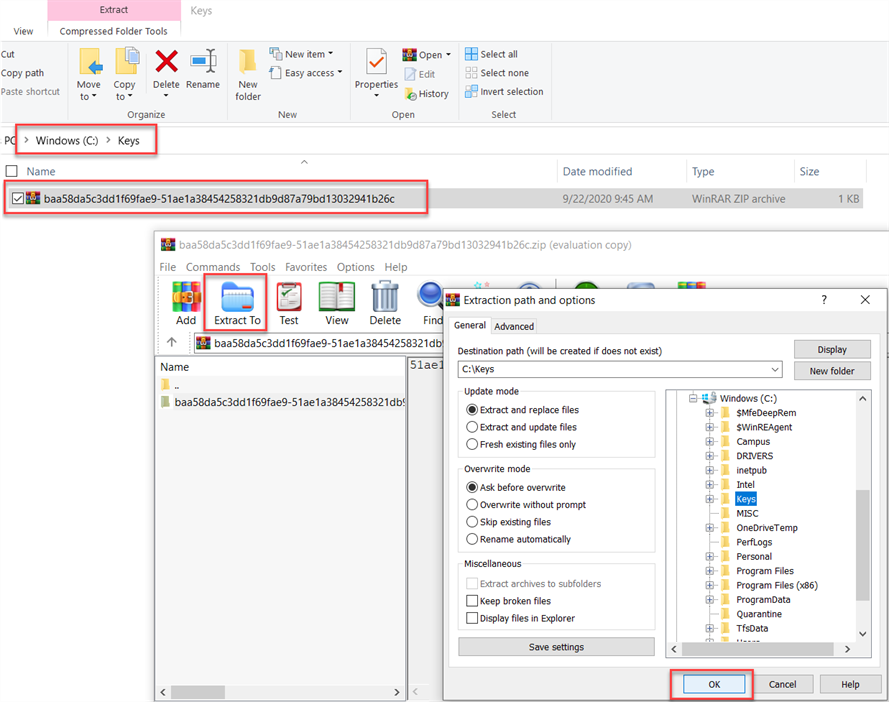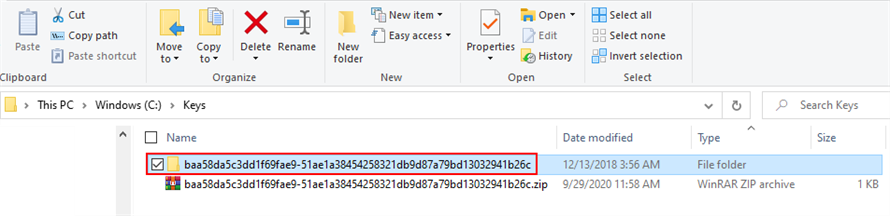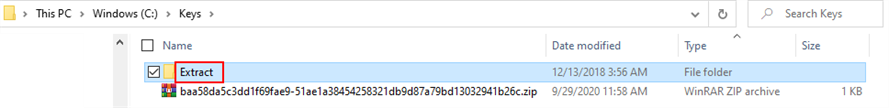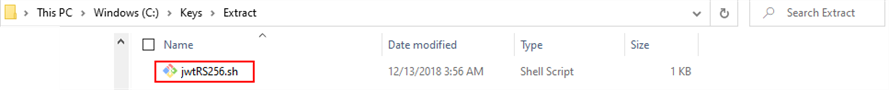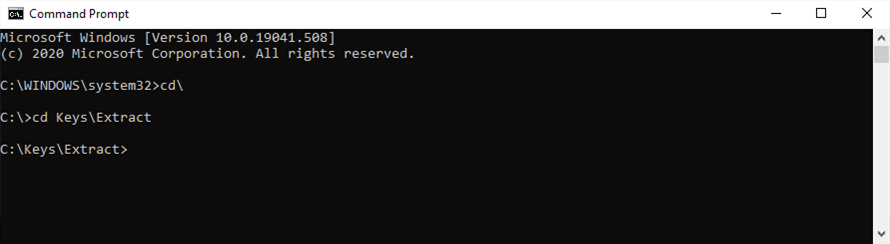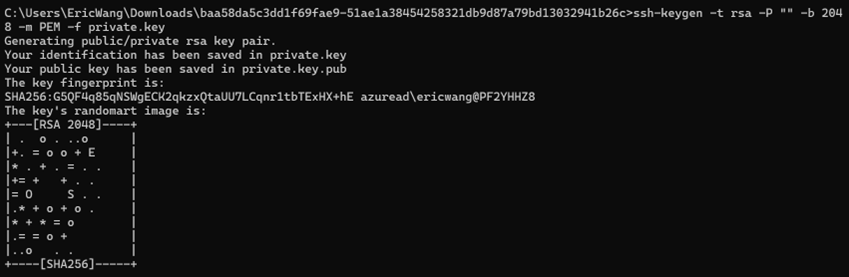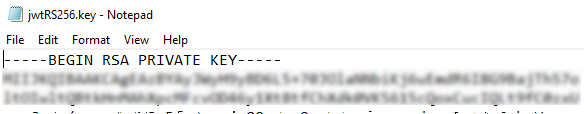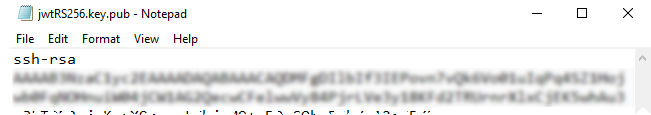Prerequisites for the Legacy Live Assist Live Chat Solution Integration
The topics in this section provide information on the prerequisites for integrating Anthology Reach with Live Assist.
Place a request to Live Assist support to enable the LiveAssist solution in the customer environment and specify that the Live Assist solution is required rather than the default Messaging solution. This ensures that the correct solution is enabled for the customer.
The implementation team must raise a Support ticket to procure the necessary licenses for the Live Assist Software.
After procuring the licenses, the implementation team must raise a Support ticket for account configuration on the Live Assist web site.
The Live Assist integration requires a private and a public RSA key for secure communication using the SSH protocol. The private key is used to generate digital signatures. The public key is used to verify digital signatures.
-
The public key is used to configure the Live Assist Administration Portal
-
The private key is added in the TPC settings
Steps to Generate RSA Keys Using Shell Script JWTRS256
-
Navigate to GitHub and download the zip file to your local machine.

-
Navigate to your local directory where you downloaded the zip file and extract the zip file to the local folder.
(In our example, we created a new folder named "Keys" on the local drive.) .

-
The script should now be extracted to the folder on your local drive.

-
Open a Command Prompt and navigate to directory where the script file was extracted and hit Enter.

(In our example, the path is cd Keys\Extract)
-
At the directory in the command window, type the following and hit Enter.

ssh-keygen -t rsa -P "" -b 2048 -m PEM -f private.key
The script executes and generates 2 files in your local folder:

- Private key: private.key
- Public key: private.key.pub
-
Open the private.key file of type KEY File in Notepad. This is the RSA private key.
-
Open jwtRS256.key.pub file of type Microsoft Publisher Document in Notepad. This is the RSA public key.