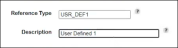Enhancing Payment Receipts for Payment Gateways
ACI Transact
Cashnet (Transact)
Touchnet
Flywire
In an online payment scenario, i.e., when the value in the Payment Method field in the invoice definition is Online, payments through the payment gateways can collect information from the applicant which can be stored at the transactional level. Information can also be passed to the payment gateway about the application, contact and decision entities. To enable this behavior, administrators must create reference parameter records.
Fields that are set in reference parameter records can be configured to be passed to the payment gateway, which can then be returned along with the return URL.
Example
When payments are received from an applicant, an institution can pass the value of custom fields such as the Student ID to the payment gateway which can then be consumed by a Student Information System (SIS) for further processing. Similarly, information such as the contact ID can be passed in the same way.
To Create a Reference Parameter Record
-
In the Payment Gateway record (under Settings > Customization > Payment Gateway Configurations), click New Reference Parameter. The Quick Create form is displayed.
-
For the Transact payment gateway record, select a value from the list in the Name field.
-
In the Query String field, include the same text that’s specified in the payment gateway configuration page.
When applicants make payments, institutions occasionally collect additional information. This information can be required or optional and can be gathered through the value of the Query String field, that's obtained from the:
-
ACI Transact representative.
-
Reference Type field on the Cashnet (Transact) configuration page.
-
Parameter Name field on the Touchnet Form Parameters page.
-
Flywirerepresentative.
-
-
In the Base Entity field, select the base entity for which you want to create the reference parameter record.
The reference parameter record will be considered in invoice definition record with the same base entity and with ACI Transact/Cashnet (Transact)/Touchnet/Flywire as the payment gateway.
-
In the Reference Attribute field, select a field of the base entity that must be passed to the payment gateway.
Note: For the Cashnet (Transact) payment gateway, the fields of the base entity or entities related to the base entity on the one side (up to a maximum of 2 levels) can be selected.
-
Save the reference parameter record.
Note: Reference parameter records with the base entity as:
- Application Registration: Can be used for configuring the payment receipt page that will be displayed to applicants.
- Decision: Can be used for configuring the payment receipt page that will be displayed for decision-based payments.
Multiple reference parameter records, each associated with either of the above base entities, enable an institution to customize the information they want students to view when they complete making payments on the institution’s portal.
- While configuring an institution’s payment gateway information on the Cashnet (Transact) website, the following user defined reference type field must be configured:
The field contains a combination of the redirect URL and invoice and payment details. It is also used to mark the payment as complete.