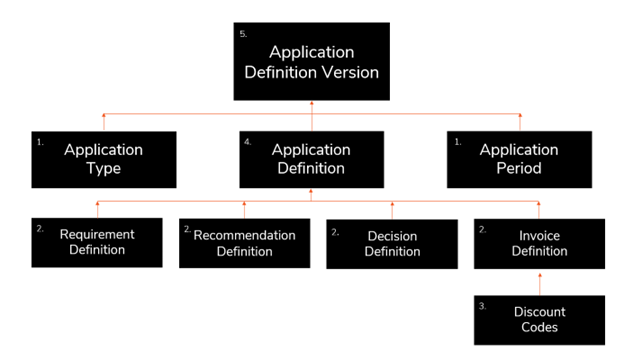About Application Management
Anthology Apply enables your institution to process student applications either submitted through the student portal or manually. In addition to application management, you can also manage recommendation and enrollment processes in Apply. The following entities are a part of the Applications group and may require configuration when working with Apply:
- Application Registration
- Applications
- Requirements
- Recommendations
- Decisions
- Invoices
Before you can begin working with the above entities, you must define information in the Application Configuration group which includes the following:
- Application Definition Version
- Application Definition
- Requirement Definition
- Recommendation Definition
- Decision Definition
- Invoice Definition
- Application Types
- Application Periods
- Discount Code
We recommend working through configuration in the following order:
-
Application Type & Application Period - create instances of each entity.
-
Then create instances of the following entities:
-
Requirement Definition
-
Recommendation Definition
-
Decision Definition
-
Invoice Definition
-
-
Associate any discount code records with an Invoice Definition.
-
Associate instances of the bulleted entities in step 2 with a new Application Definition.
-
Finally, associate the application definition, application type and one or more application periods with a new application definition version.
The following image illustrates the relationship between the above entities: