Set Up Financial Dimensions
Financial dimensions are data classifiers that are used for financial reporting. Usually, financial dimensions identify information such as the purpose, cost center, and department. The number of financial dimensions and their names strictly depend on the business process and may vary for different companies.
When Anthology Finance & HCM is integrated with Anthology Student, it is useful to have financial reporting from the fund sources standpoint. For this reason, you may create financial dimensions based on the fund source entity.
To create financial dimensions, perform the following steps:
-
Go to General ledger > Chart of accounts > Dimensions > Financial dimensions.
-
Click New.
In the Use values from field, select <Custom dimension> to create a custom financial dimension.
To use the bank accounts as the financial dimension, select Bank accounts from the Use values from field.
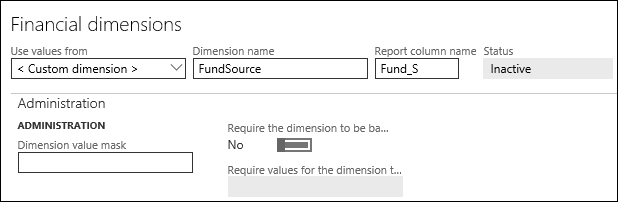
-
In the Dimension name field, enter a name for the financial dimension. The name cannot contain spaces, numbers, or symbols.
-
In the Report column name field, enter a name for the financial dimension that will be displayed as the column name on reports.
-
Create dimension values by clicking the Dimension values menu option.
-
Click Activate and then click the Activate button in the Activate financial dimensions form.
-
Close the Financial dimensions form.
Note: If bank accounts are configured in the Cash and bank management > Bank accounts > Bank accounts, the bank accounts will be displayed for the financial dimension that is created based on Bank accounts.