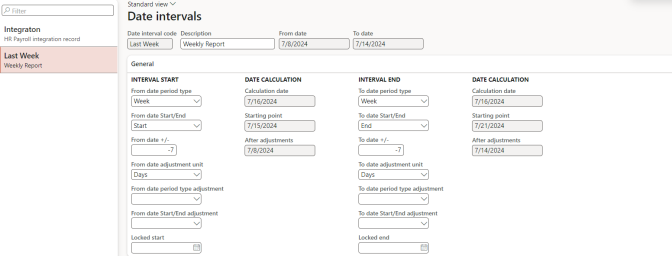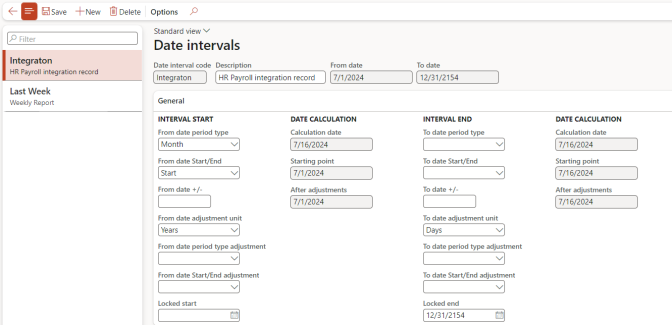Create a Date Interval
The Date interval is an essential part of setting up General Ledger reporting. It defines a default date range for transmitting timesheet records to Anthology Payroll and identifies the date range for publishing records to third-party systems through the Azure Service Bus.
Set up date intervals in General ledger > Ledger setup > Date intervals.
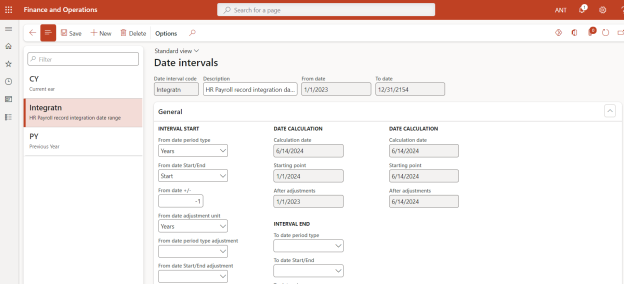
You can configure a :
Perform the following steps to configure each Date interval that you wish to use:
-
Click General ledger > Ledger setup > Date Intervals.
-
Click New to create a new date interval.
-
Provide a code and description for your date interval.
-
In the Interval Start column:
-
Set the start date by either entering a specific date in the Locked Date field or selecting a “From date period type” and making any necessary adjustments.
-
The “From date” next to your interval description will update to reflect the resulting date.
-
-
In the Interval End column:
-
Set the end date by either entering a specific date in the Locked Date field or selecting a “To date period type” and making any necessary adjustments.
-
The “To date” next to your interval description will update to reflect the resulting date.
-
-
Click Save.