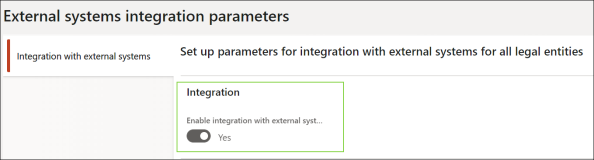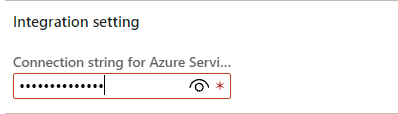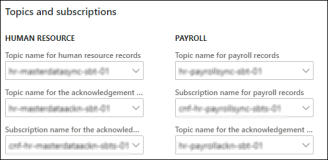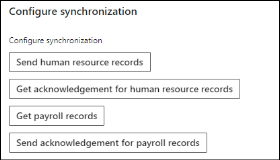Enable Integration with External Systems Subscribed to ASB Topics
Enabling integration with external systems subscribed to Anthology Finance & HCM Azure Service Bus topics consists of the following steps:
-
Enable the option to integrate with external systems.
-
Configure the integration settings.
-
Configure the batch jobs for data synchronization.
Prerequisites
When the external system is the Faculty Workload Management module of Anthology Student, ensure that:
-
Anthology Finance & HCM is integrated with Anthology Student and Faculty Management integration is enabled in Anthology Student.
-
Faculty records from Anthology Finance & HCM are synchronized with the staff records in Anthology Student.
-
The Allow HR Integration with FWM and the Allow Payroll Integration with FWM flags are set to Yes in Anthology Student.
For information on the configurations in Anthology Student, see Anthology Student online help.
Steps to Enable Integration with External Systems
Note: Users performing this task must have the Human resource manager / System administrator / Payroll administrator role.
-
Navigate to the External Systems Integration Parameters Page (under Human resources > Integration with external systems > Setup).
-
Click the Integration with external systems tab.
-
Expand the Integration FastTab and set the Enable integration with external systems field to Yes.
-
In the message prompt, click Yes.
-
Expand the Integration setting FastTab, and in the Connection string for Azure Service Bus field, specify the connection string generated for the Azure Service Bus namespace.
Note: Click the
 icon to view the text while it is being added in this field.
icon to view the text while it is being added in this field. -
Expand the Topics and subscriptions FastTab to configure the Azure Service Bus topics and subscription names for human resource and payroll data.
-
In the HUMAN RESOURCE section, select the topic and subscription name in the following fields:
-
Topic name for human resource records
-
Topic name for the acknowledgment of human resource records
-
Subscription name for the acknowledgment of human resource records
-
-
In the PAYROLL section, select the topic and subscription name in the following fields:
-
Topic name for payroll records
-
Topic name for the acknowledgment of payroll records
-
Subscription name for payroll records
-
-
Expand the Configure Synchronization FastTab to view and configure the batch jobs for data synchronization.
- Click the following batch job links and configure the batch jobs for human resource and payroll data synchronization as follows:
Send human resource records - Configure the Synchronization type parameter and the recurrence for the batch job.
In the Synchronization type field select:
Incremental - when you are enabling the integration with external systems for the first time.
When the batch job is run for the first time with the Synchronization type as Incremental, all active records of the human resource entities are sent to Azure Service Bus. Subsequently, every time the batch job is run with the Incremental synchronization type, only the updated data of the human resource entities since the last synchronization to Azure Service Bus are sent.
It is the default synchronization type.
Full - when an additional external system subscription is added for the Anthology Finance & HCMAzure Service Bus topics.
In this synchronization type, all active human resource entity records are sent from Anthology Finance & HCM to Azure Service Bus at the configured recurrence time.
Get acknowledgment for human resource records - Configure the recurrence for the batch job.
Get payroll records - Configure the recurrence for the batch job.
Send acknowledgement for payroll records - Configure the recurrence for the batch job.
-
Click Save and close the form.