CreateValidationItem
The CreateValidationItem activity enables you to display a message in the UI when a workflow is executed.
|
|
This activity can only be used with Saving events. |
If the same event triggers multiple validation items, the validation messages are consolidated in one message box titled "Custom Validation Message".
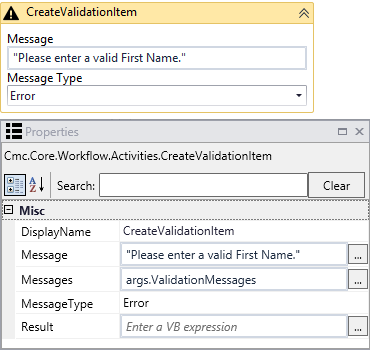
Properties
| Property | Value | Required | Notes |
|---|---|---|---|
| DisplayName | String
|
No | Specify a name for the activity or accept the default. |
| Message | InArgument<String>
|
Yes | Specify the text of the validation message, for example:
|
| Messages | InArgument
|
Yes | In the Messages field of the Properties pane, enter the following VB code:
|
| Message Type | ValidationMessageType
|
Yes | Select a value in the drop-down list of the activity in the Designer window.
The options are:
|
| Result | OutArgument<ValidationMessage>
|
No | If necessary, specify the out argument using a VB expression or variable. |
To see how this activity can be used in a workflow, refer to