Check for Duplicate Records
You can create a workflow to filter the creation of duplicate records for entities that are available in OData. This functionality can be achieved through the ExecuteODataQuery<> activity.
Business Scenario
An institution wants to prevent the creation of new leads as lead records are already available in the database. The filter criteria to check for a duplicate lead can be:
- Firstname and lastname and email and mobile
— OR — - Firstname and lastname and email
— OR — - Firstname and lastname and mobile
— OR — - Email and mobile
Create a Workflow With the Above Logic
-
Declare the following variables in the order in which they are specified and include their indicated values:
Variable Type Scope Value baseODataUrl String Sequence https://<Forms Builder Renderer URL>/api/ApiProxy/CRM/ dupCheckEntity String Sequence "Leads?" Note: For a different object, replace this string with the name of the object as it appears in OData.
oDataSelectClause String Sequence "$select=LeadId" Note: For a different object, replace this value with the identifier of the object.
firstCondition (First condition in the business scenario)
String Sequence "FirstName eq '" & lead.FirstName & "' and LastName eq '" & lead.LastName & "' and Email eq '" & lead.Email & "' and Mobile eq '"& lead.Mobile & "' " secondCondition (Second condition in the business scenario)
String Sequence "FirstName eq '" & lead.FirstName & "' and LastName eq '" & lead.LastName & "' and Email eq '" & lead.Email & "' " thirdCondition (Third condition in the business scenario)
String Sequence "FirstName eq '" & lead.FirstName & "' and LastName eq '" & lead.LastName & "' and Mobile eq '" & lead.Mobile & "' " fourthCondition (Fourth condition in the business scenario)
String Sequence "Email eq '" & lead.Email & "' and Mobile eq '" & lead.Mobile & "' " oDataFilterClause (Collates all the filter conditions)
String Sequence "$filter=(" & firstCondition & " or " & secondCondition & " or " & thirdCondition & " or " & fourthCondition & ")" oDataOrderbyClause (Will list the most recently created duplicate lead record)
String Sequence "$orderby=CreatedOn desc" segmentTerminator String Sequence "&" oDataQuery (Finally constructed OData query)
String Sequence baseODataUrl & dupCheckEntity & oDataSelectClause & segmentTerminator & oDataFilterClause & segmentTerminator & oDataOrderbyClause Note: Highlighted elements must be replaced appropriately if the base object is not Lead.
-
Add the CreateEntity<Lead> activity in the Entry section.
-
Declare a Boolean variable (for example, Duplead) and set its default value to False.
-
In the Transition(s) section, click Next and add the ExecuteODataQuery<Lead> activity.
-
In the OData Query field, type oDataQuery.
-
Add a Sequence to the ExecuteODataQuery<Lead> activity which includes logic to identify if a duplicate lead is found.
For example:
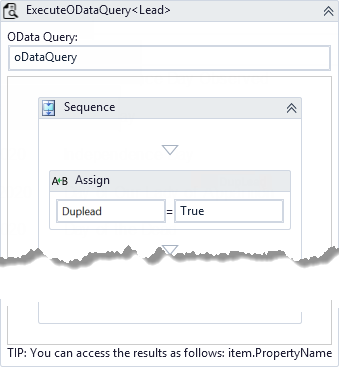
-
Include an If condition with the following logic:
-
If the value of the Duplead flag is unchanged, a new Lead record will be created.
-
If a duplicate lead is found, the value of the Duplead flag will be changed to True and the included validation message “Lead already exists” will be displayed.
For example:
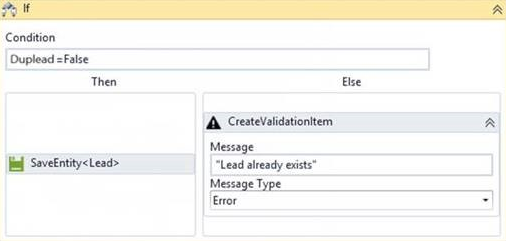
-