View My Grades
You can view your grades for specific programs in a selected term. You can also view your Grade Point Average (GPA) for the term and your cumulative GPA for the program.
For grades to display online, the term must first be published in Anthology Student, and the Online Grade Available date must be set to today’s date or earlier. Institutions can set in advance when grades will be available for viewing in Portal.
-
Navigate to My Academics > View My Grades.
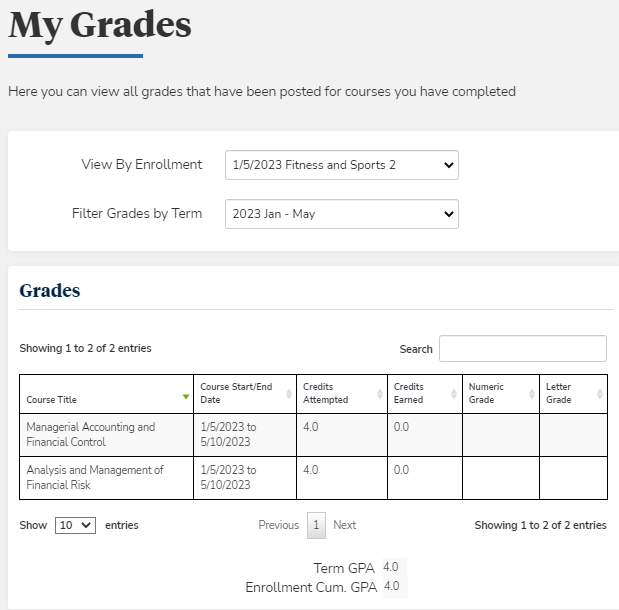
-
In the View by Enrollment list, select a program.
-
Select a term in the Filter Grades by Term list.
Details of your grades for all courses in the specific program conducted in the selected term are displayed in a table. Your GPA for the term and your cumulative GPA for the program are also displayed.
-
Select the column headers to sort the data.