Unofficial Transcripts
You can access unofficial transcripts in the Student Portal. If you are a staff, you can access unofficial transcripts for your students in the Faculty Portal.
To access it, you need to:
- Configure the Unofficial Transcripts menu option for the Student Portal
-
Configure the Unofficial Transcripts menu option for the Faculty Portal
Configure Unofficial Transcripts for Students
To configure the Unofficial Transcripts menu option for the Student Portal:
-
As a Portal administrator, access the Portal Configuration tool.
-
Expand the appropriate Campus Portal.
-
Navigate to Page Transactions > Student Unofficial Transcript. The Page Configuration - Transcript page is displayed.
-
Specify the following options as applicable for your institution:
-
Page Title
-
Page Description
-
Enable/Disable student access to Unofficial Transcript: Institutions can control the ability of students to view or generate their unofficial transcripts in the Student Portal while being on a transcript hold.
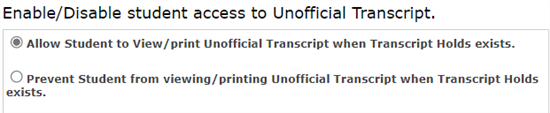
-
Student Transcript Report Type
-
When Enrollment Based or Custom Enrollment Based is selected, the enrollment drop-down list is displayed on the page. The current enrollment is selected by default.
When a student has a single enrollment, the Enrollment drop-down is not displayed.
-
When Student Based is selected, the enrollment drop-down list is hidden or disabled. All reports will be selected.
-
-
Degree Level
-
Custom Report Name: Portal Mode
-
Custom Report Name: CamspusVue Student Integrated
-
-
Select the Update button. Wait a few minutes for the cache to be cleared and then verify that the changes took effect.
Configure Unofficial Transcripts for Staff
To configure the Unofficial Transcripts menu option for the Faculty Portal:
-
As a Portal administrator, access the Portal Configuration tool.
-
Expand the appropriate Campus Portal.
-
Navigate to Page Transactions > Staff Unofficial Transcript. The Page Configuration - StaffTranscript page is displayed.
-
Specify the following options as applicable for your institution:
-
Page Title
-
Page Description
-
Enable/Disable staff access to Unofficial Transcript: Institution can control the ability of staffs to view or print the unofficial transcripts for the student with a transcript hold.
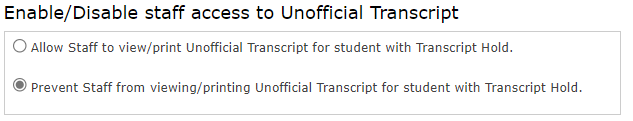
-
Student Transcript Report Type
-
When Enrollment Based or Custom Enrollment Based is selected, the enrollment drop-down list is displayed on the page. The current enrollment is selected by default.
When a student has a single enrollment, the Enrollment drop-down is not displayed.
-
When Student Based is selected, the enrollment drop-down list is hidden or disabled. All reports will be selected.
-
-
Degree Level
-
Custom Report Name: Portal Mode
-
Custom Report Name: CamspusVue Student Integrated
-
-
Select the Update button. Wait a few minutes for the cache to be cleared and then verify that the changes took effect.