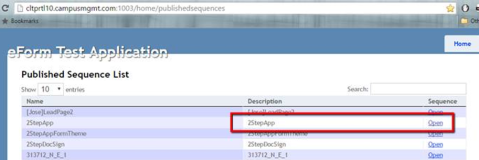Short URLs
When a document link is created from Portal Admin Console > Portal Documents by pasting a link into the Location field, the link is truncated without warning if it contains more than 128 characters. A truncated link cannot be resolved. A student trying to access the document will receive a "Page not found" error.
Using services like tinyurl.com and/or Bitly.com, institutions can create shortened links. Students can then navigate to Student Portal > My Documents and access the documents by selecting the links displayed in Documentation Center. The shortened links do not expire. They remain valid as long as the service that generated the URL remains up.
Forms Builder Example
Published Forms Builder sequences can have long URLs.
-
Navigate to the Published Sequences and select Open.
The link is opened in a browser. In our example, the link is:
https://cltprtl10.campusmgmt.com:81/Login.aspx?ReturnUrl=%2f%3fwa%3dwsignin1.0%26wtrealm%3dhttp%253a%252f%252fcltprtl10.campusmgmt.com%253a1003%252feform%252f%26wct%3d2016-04-05T19%253a39%253a33Z%26wreply%3dhttp%253a%252f%252fcltprtl10.campusmgmt.com%253a1003%252feform%252f%26wctx%3drm%253d0%2526id%253dpassive%2526ru%253d%25252feForm%25252fViewForm%25252f2StepApp%25252f0%26whr%3dhttp%253a%252f%252fcltprtl10.campusmgmt.com%253a1003%252feform%252f%26AppType%3dRenderer&wa=wsignin1.0&wtrealm=http%3a%2f%2fcltprtl10.campusmgmt.com%3a1003%2feform%2f&wct=2016-04-05T19%3a39%3a33Z&wreply=http%3a%2f%2fcltprtl10.campusmgmt.com%3a1003%2feform%2f&wctx=rm%3d0%26id%3dpassive%26ru%3d%252feForm%252fViewForm%252f2StepApp%252f0&whr=http%3a%2f%2fcltprtl10.campusmgmt.com%3a1003%2feform%2f&AppType=Renderer]
-
Copy and paste this URL into an SQL query window or any editor that has a column/character count. You can see that this URL has 794 characters.
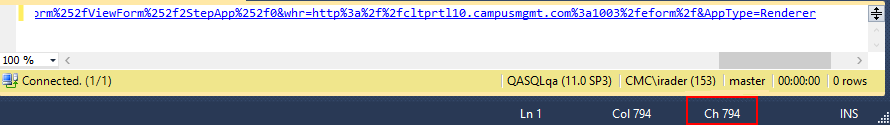
-
Open any browser and enter tinyurl.com in the address line.
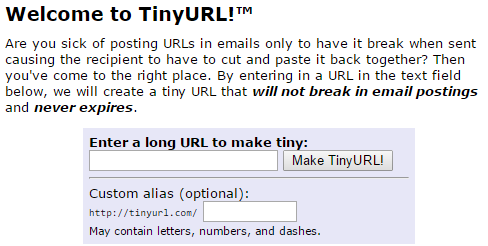
-
Enter in the 794-character long URL and, optionally, the Custom Alias. In our example the Custom Alias is 2StepApp — the name of the Sequence).
-
Select the Make TinyURL! button.
A confirmation displays your original URL and the shortened new URL.
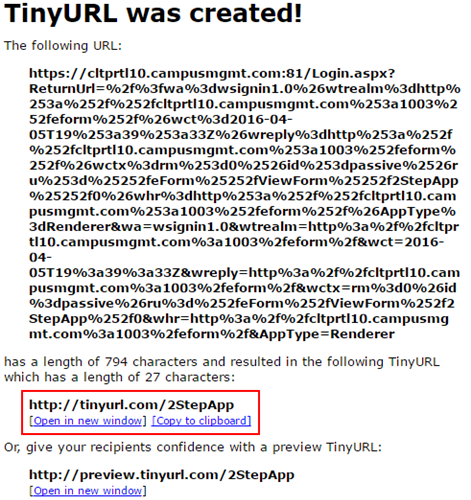
-
In the Portal Admin Console, select Portal Documents.
-
Find the document you wish to associate with your URL and add the tinyurl to the Location field.

-
Test the newly saved shortened URL by selecting Open. The Portal login window is displayed. Navigate to the Document Center and select the document link.