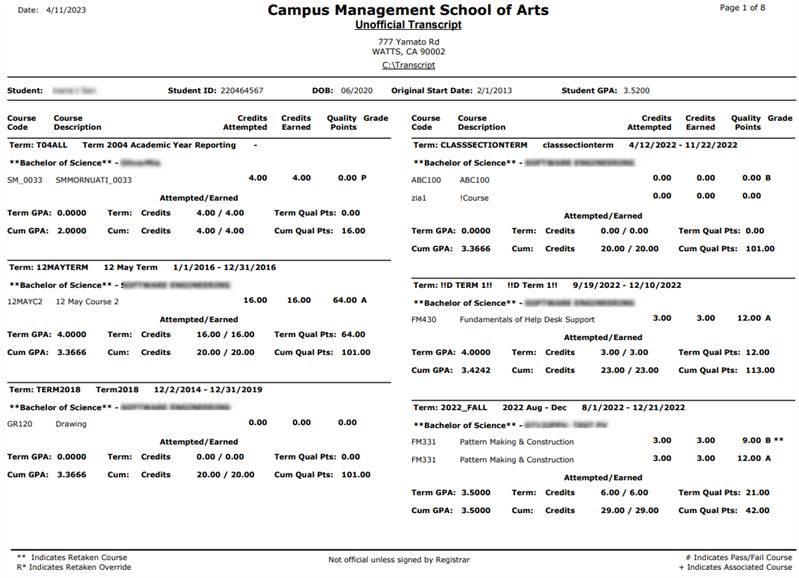Unofficial Transcript
You can access unofficial transcripts in the Student Portal.
-
Navigate to My Academics > Unofficial Transcript. The Student Unofficial Transcript page is displayed.
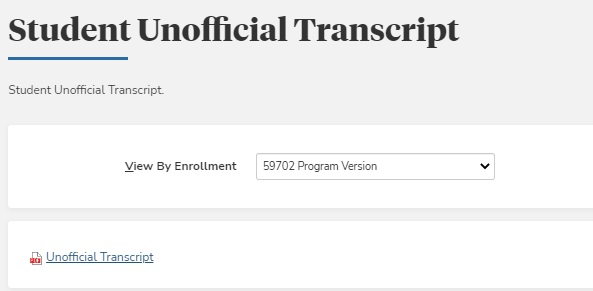
-
Select an enrollment in the View By Enrollment list. The current enrollment is displayed by default.
-
Click the Unofficial Transcript link. If an unofficial transcript is available, it will be displayed in a PDF viewer.
Note: Based on the settings in the Portal Configuration tool, you can now view your unofficial transcript in either a single column or two column in the Student Portal.