Faculty Directory
The Faculty Directory contains contact information of all faculty members at the campus.
To be viewed online, staff members must be set up in Anthology Student and must be part of the Instructor staff group. The Work Address and HR Info configuration are the main sources of data for the Faculty Directory. The following fields are displayed in Portal:
- First Name
- Last Name
- e-Mail address
- Work phone
- Work Address
- Off Number
- Degrees
- Certifications
If an institution integrates Anthology Student with CampusNexus Finance, HR & Payroll, some of these fields are not available in Anthology Student because they are available in CampusNexus Finance, HR & Payroll.
View Faculty Information
-
Navigate to Campus Info > Faculty Directory. The Faculty Directory page is displayed.
-
Click ALL to view details of all faculty members or click a letter to view details of faculty members whose last name starts with the letter.
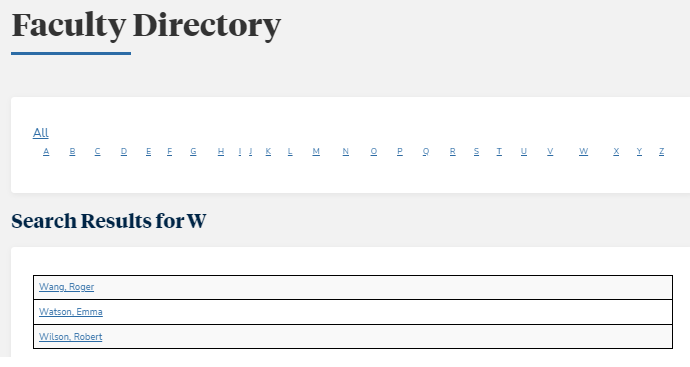
-
In the search results, click the name of a faculty member. The contact details of the faculty member are displayed.
-
Click Back to return to the previous page.