My Documents
The My Documents submenu allows you to access the Document Center. The Document Center provides a centralized location where
Upload and View Documents
-
Navigate to My Documents > Document Center. The Document Center page is displayed.
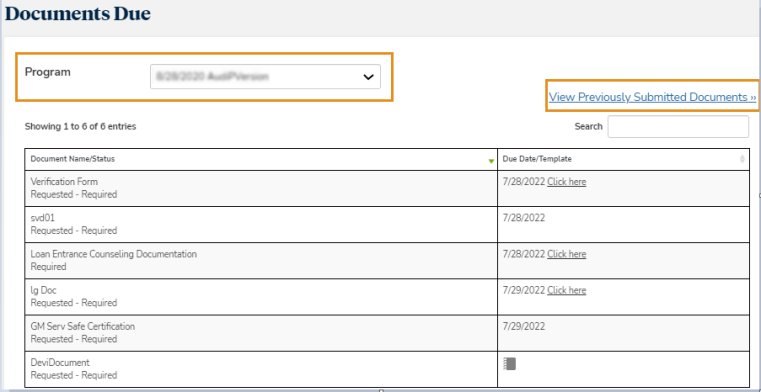
Note: You can now view and filter documents by enrollment.
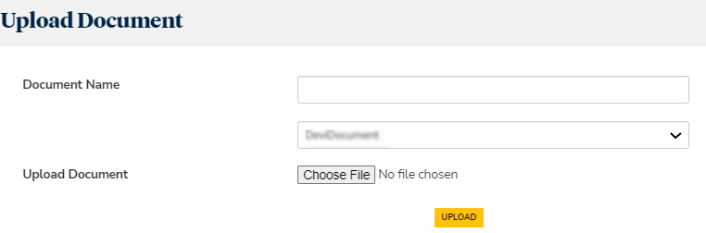
-
In the Document Name list, select the type of the document.
-
Click Choose File and navigate to the document in your local folders.
-
Click Upload. The document is uploaded to the Student Portal.
-
Click View Previously Submitted Documents. The list of your submitted documents and the dates on which they were received are displayed.
Use the Show _entries drop-down list to set the number of rows displayed in the grid. Use the Search option to locate specific items within the grid.
-
Click Back to My Documents. The Document Center page is displayed.