My Documents
The My Documents submenu allows you to access the Document Center. The Document Center provides a centralized location where you can view and filter documents by enrollment, view which documents are due and upload them. You can also view previously submitted documents.
Upload and View Documents
Navigate to My Documents > Document Center. The Document Center page is displayed.
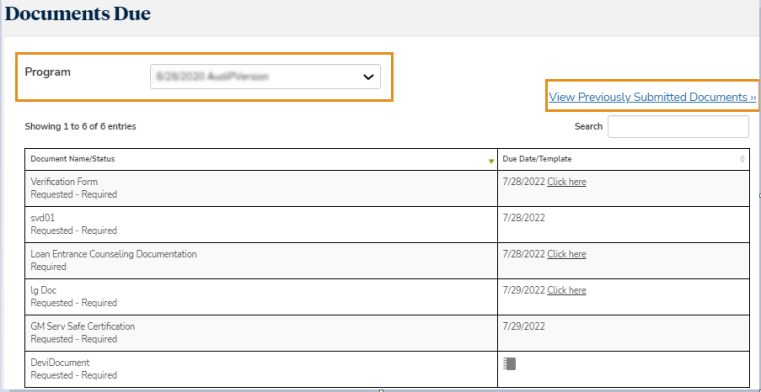
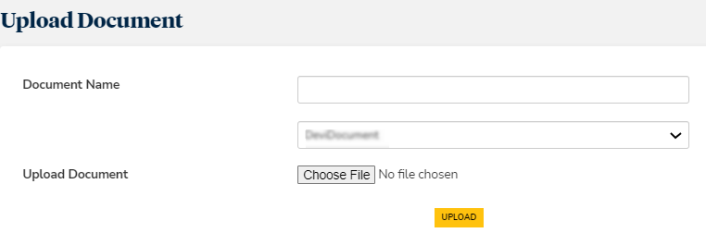
-
In the Document Name list, select the type of the document.
-
Click Choose File and navigate to the document in your local folders.
-
Click Upload. The document is uploaded to the Student Portal.
-
Click View Previously Submitted Documents. The list of your submitted documents and the dates on which they were received are displayed.
Use the Show _entries drop-down list to set the number of rows displayed in the grid. Use the Search option to locate specific items within the grid.
-
Click Back to My Documents. The Document Center page is displayed.