Payment Schedule
You can view payment schedules for all programs for which you have enrolled. You can also view your payment history. The payment schedule displays due dates, status, principal, interest, and the amount of the payments.
Payment schedules must first be setup in Anthology Student and can only be viewed online (no changes can be made online).
View a Payment Schedule
-
Navigate to My Finances > Account Information. The Account Information page is displayed.
-
Click the Payment Schedule tab. The Student Payment Schedule and the Student Payment History tables are displayed.
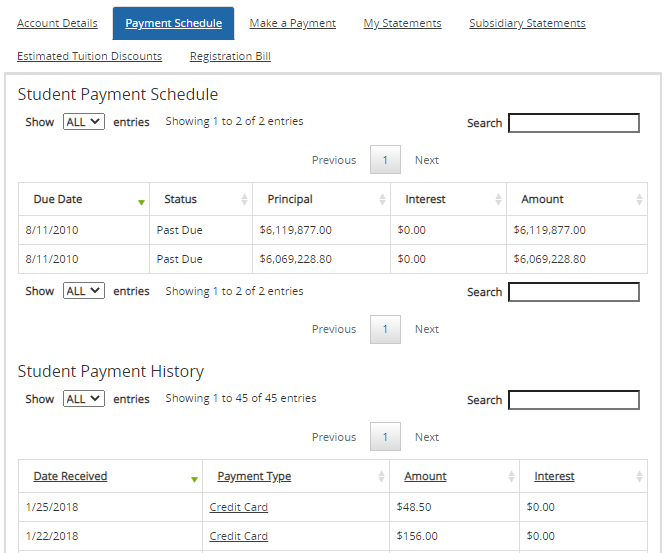
-
Click the column headers to sort the data.
-
In the Student Payment History table, click a payment type for any of your completed payments. The Receipt window is displayed. You can view or download the receipt of the transaction as a PDF document.
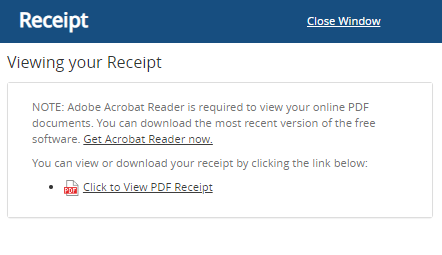
-
Click Next and Prev to browse through your payment schedule, or type the page number in the Go to page box and click Go.