Employment Profile
You can update your employment profile in Student Portal. You can then search for jobs listed in the portal and send your employment profile to potential employers. You can also select to let employers view your resume and contact details.
Update Your Employment Profile
-
Navigate to My Career > Employment Profile.
-
Select your program in the Current Enrollment list.
-
Scroll through the following sections and select applicable check boxes to update the details in your employment profile.
- Hard Skills
- Soft Skills
- Preferred Job Titles
- Job Locations
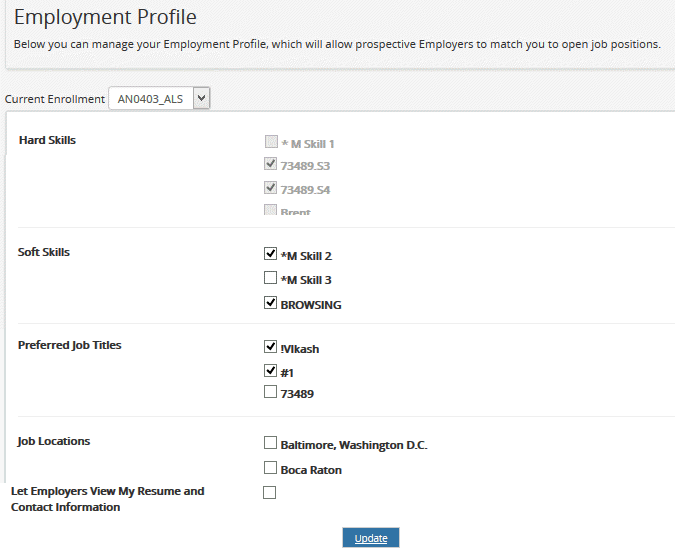
-
Select the check box Let Employers View My Resume and Contact Information if you want potential employers to view your resume and your contact details.
-
Click Update. Your employment profile in Student Portal is updated.