Document Upload
Staff members can upload documents for the student selected in the Recent Students list using Document Upload option in Faculty Portal. The upload page allows staff members access only to the documents that have been configured in their Document Policy. Staff members can select only documents for which they have assign permissions for the campus they have access to as well as the student's campus affiliation.
Students can download documents uploaded by staff members from the Document Center in Student Portal.
-
Click Find Student at the top of the page. In the search results, click the name of a student whose details you want to view.
— OR —
Select a student from the Recent Students list at the top of the page.
-
Navigate to My Students > Document Upload. The Document Upload page is displayed.
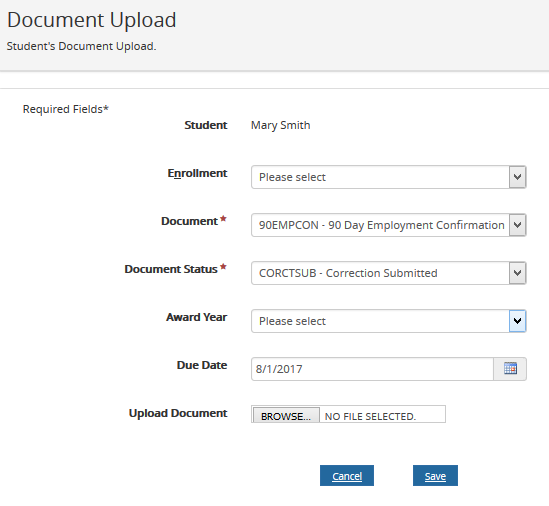
-
Select appropriate values for the following fields. Items marked with an asterisk are required.
- Enrollment
- Document (Type)
- Document Status
- Award Year (applicable only if the Document Type is specific to the Award Year)
- Due Date
-
Click BROWSE to locate the document to be uploaded.
-
Click Save to upload the document.