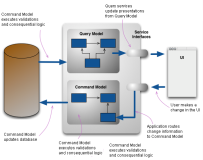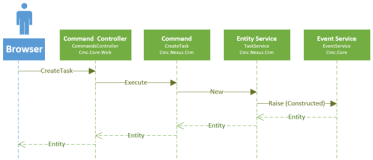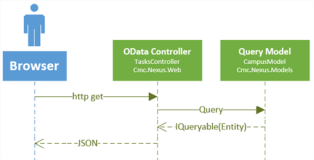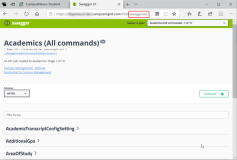Object Library
The Anthology data model is based on the Command Query Responsibility Segregation (CQRS) pattern.
As such, it provides a Query Model and a Command Model.
Command Model
The Command Model is optimized to handle transactions and calculations. It is exposed through WebAPI Controllers. Unlike the Query Model, the Command Model's relationships only include the data that will be updated in a single transaction. An example of a transaction sequence is the CreateTask command.
| Open in Browser (DocFX) |
Download HTML* (DocFX) |
|---|---|
| Cmc.Nexus.Academics | Academics.rar (36 MB) |
| Cmc.Nexus.Admissions | Admissions.rar (4 MB) |
| Cmc.Nexus.CareerServices | CareerServices.rar (4 MB) |
| Cmc.Nexus.Common | Common.rar (13 MB) |
| Cmc.Nexus.Crm
|
Crm.rar (6 MB) |
| Cmc.Nexus.FinancialAid | FinancialAid.rar (26 MB) |
| Cmc.Nexus.StudentAccounts | StudentAccounts.rar (18 MB) |
| Cmc.Nexus.StudentServices | StudentServices.rar (3 MB) |
Query Model
The Query Model shows the relationships between the data. The properties of the classes in the Cmc.Nexus.Models namespace are exposed through OData Controllers. This enables users to navigate through all the relationships in the data model using OData queries.
| Open in Browser (DocFX) |
Download HTML* (DocFX) |
|---|---|
| Cmc.Nexus.Models | QueryModel.rar (25 MB) |
* Extract the archived files and double-click index.html.
REST APIs
You can access the Swagger UI for the REST APIs of Anthology Student version 19.0 and later using the following steps:
Launch Anthology Student.
Log in using administrator-level credentials. If you do not have administrator credentials, see the Note below.
Right-click the tab within your browser and select Duplicate Tab.
Replace #/home at the end of the URL with swagger/ui and hit Enter. The Swagger UI will load.
Select a specification from the drop-down list in the header bar and expand the list of entities and methods.
If you are unsure where the entity you wish to work with resides, refer to Cmc.Nexus.Models in Workflow Help.
Use the Try it out option in the Swagger UI to test sample values, commands, or models.
Use Command Model specifications to leverage the logic behind the REST APIs. Use Query Model specifications to query the OData Model.
Note: If you have not logged in using an administrator account or someone provisioned to use the APIs, use the following steps to is authorize a user to leverage the REST API logic.
On the Server that is hosting the CMCStudentWebClient, open the web.config file and search for the key="apiKey".
Double-click or highlight the content of the apiKey value (e.g., "c9tZIhnBgJugdL8H8YVlRJzFkXGSrY6Lk2HCYs4JVcbIjdbUC3SIpNxOJPkZo8qG") to copy it.
On the REST API page, click Authorize, paste your value into the Value: field, and click the Authorize button.