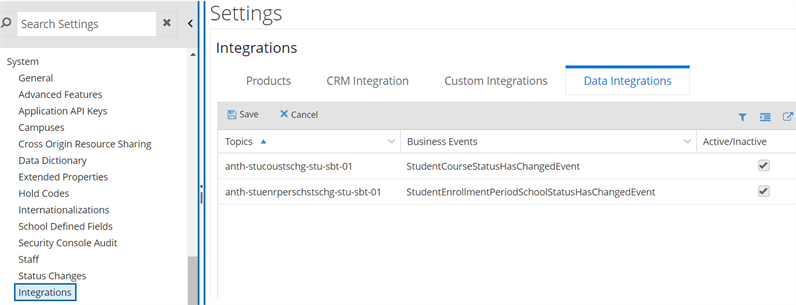Configure Anthology Student Settings
The Azure Service Bus integration between Anthology Reach and Anthology Student requires the system administrator to configure topic subscriptions in the Settings area of Anthology Student.
The connection between Anthology Student and the Azure Service Bus is created through pipelines. All available topics will be deployed as part of the pipelines.
Once the Azure Service Bus connection is established, the system administrator can view the list of available topics and activate topics. Once a topic is activated, it can only be deactivated through SQL scripts.
The system administrator must have "System - Settings - Manage" authorization in the Security Console for Anthology Student.
To activate topics:
-
In the cloud-based Anthology Student web app, navigate to Settings > System > Integrations.
-
Click the Data Integrations tab.
-
Select the check box in the Activate/Inactive column to activate a topic.
-
Click Save.