Map Option Sets
The entity Integration Mapping is used to create the Option Set mappings for the Option set fields which are integrated.
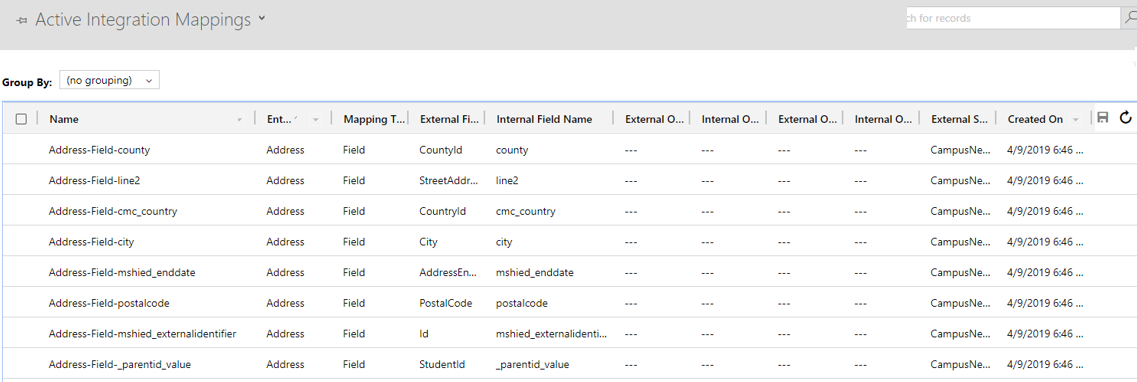
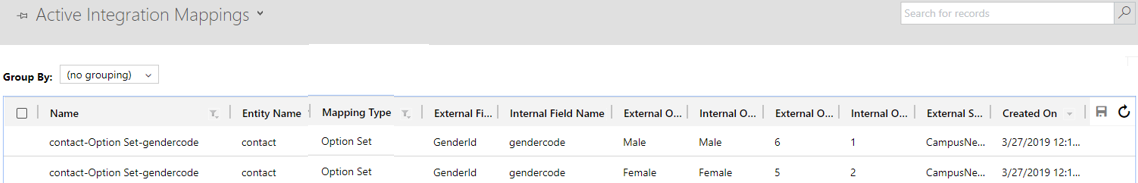
In Anthology Reach > Integration Mapping, the Option Set mapping must be done manually for the following fields:
- Account – Country
- Account – State
- Contact – Last Permanent Residence Country
- Contact – Nationality
- Contact – Race
- Contact – County
- Contact – State
- Contact - Country
- Address – Address Type
- Address – Country
- Address – State
- Address – County
- Academic Period Details – Attendance Type
- Course – Academic Level
Option set mapping provided out of the box with Anthology Reach includes:
- Account – Account Type
- Contact – Marital Status
- Contact – Gender
- Contact – Contact Type
- Contact – Ethnic Group
- Contact – HIPAA Indicator
- Contact – Suffix
- Address – Mail Type
Note: The above mapped options can be extended in Anthology Student, these mappings have to be verified for each customer.