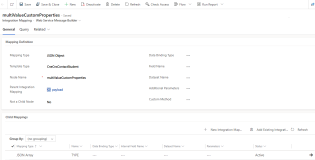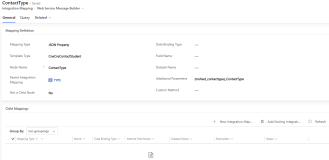Integrate Multi-Select List Fields and Option Sets
This section provides information on how to integrate data from Anthology Reach to Anthology Student for a multi-select list field.
From Anthology Reach to Anthology Student
The following is an illustration of the JSON payload for a multi-select list field to be sent from Anthology Reach to Anthology Student.
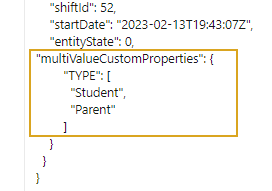
Before sending the data of a multi-select list field from Anthology Reach to Anthology Student, the multi-select list field must be added to the JSON data structure in the Field Mapping Template. To do so:
-
In the Integration Mapping Template of the entity, add an integration mapping record with the Mapping Type as JSON Object.
-
For the payload Integration Mapping record of the entity to which the Multi-Select List Item field must be added, create a child integration mapping record, MultiValueCustomProperties, and set the value of the Mapping Type as JSON Array.
-
In the MultiValueCustomProperties Integration Mapping record, for each Multi-Select List Item field create a child mapping record with the Mapping Type as JSON Property to store the details of the multi-select list property.
Integrate Multi-Select Option Set Fields
To enable appending or overwriting values of multi-select fields (e.g., Race, Ethnicity) when data is sent from Anthology Student to Anthology Reach, create an integration mapping record with the following field values.
| Integration Mapping Field | Value |
|---|---|
| Name | Any descriptive name (e.g. Contact-ResetMultiOption). |
| Template Type | The template name for which the record must be updated. |
| Mapping Type | Field |
| Internal Field Name | ResetMultiSelect_Field |
| Data Transformation Type | STRING |
| Parameter |
Concatenated schema names of the multi optionset fields. Example: "mshied_race_#cmcps_custommultioption" where - mshied_race_ and cmcps_custommultioption are schema names of multi optionset fields which are concatenated using the separator #. |