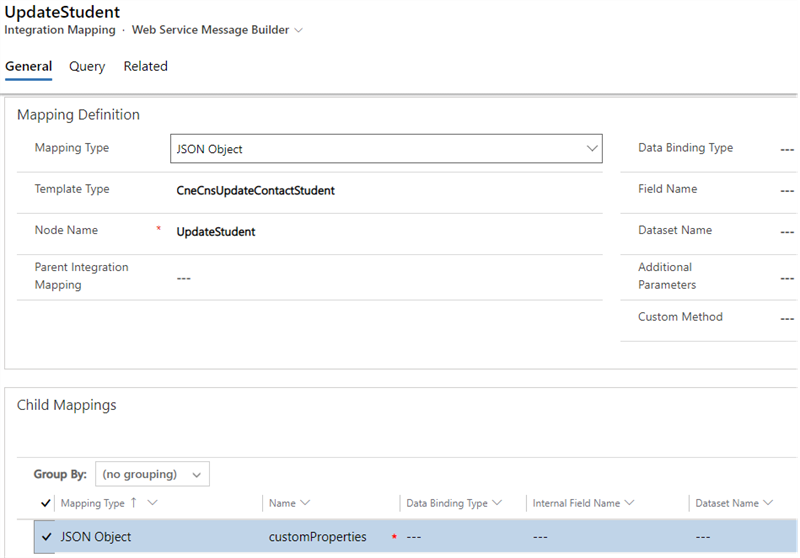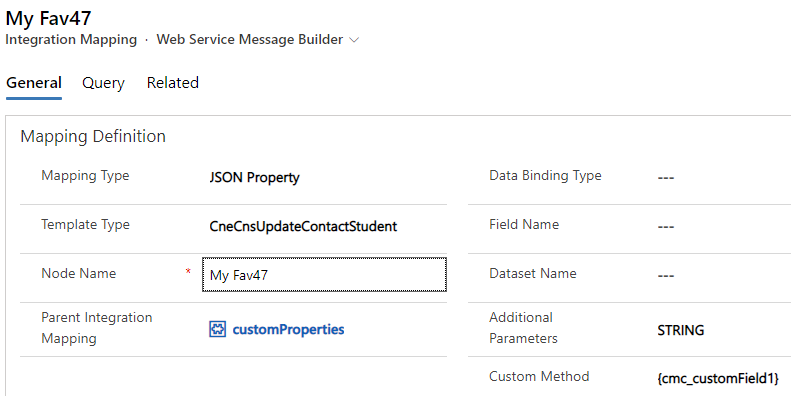Integrate School-Defined Fields
In Anthology Student, custom fields for an entity can be created as School-Defined Fields or Extended Properties. This section provides information on how to integrate data for a custom/school-defined field.
From Anthology Student to Anthology Reach
Data sent from Anthology Student to Anthology Reach includes the custom fields in the JSON payload.
The following image is a sample JSON payload for an entity with a custom field.
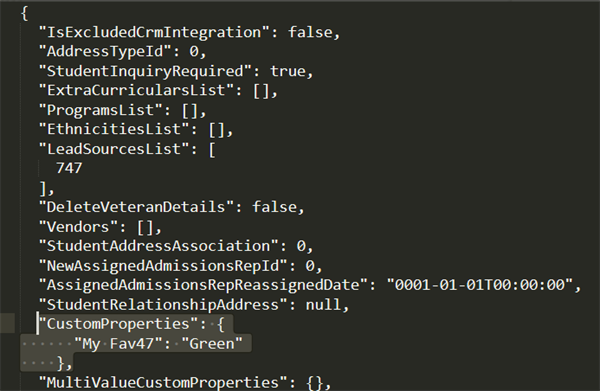
In the above example, My Fav47 is the schema name for the custom field. The custom field is enclosed in the JSON Object "Custom Properties" in the JSON Payload.
In Anthology Reach, in the field mapping record of the custom field, the following values must be configured:
-
External Field Name - Set it to the JSON Path. For example, CustomProperties.My Fav47
-
Parameters - CustomProperties.My Fav47.
From Anthology Reach to Anthology Student
To send the data of a custom field added in an entity in Anthology Reach, the custom field must be added to the JSON data structure in the Field Mapping Template before sending the data to Anthology Student. To do so:
-
In the Integration Mapping Template of the entity, add an integration mapping record with the mapping type as JSON Object.
-
In the Integration Mapping record add a Child Mapping for the custom field with the Mapping Type – “JSON Property”.