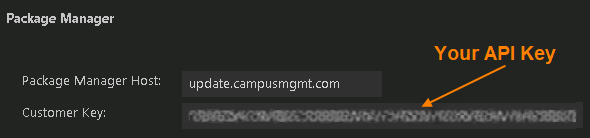Installation Manager can be used to install CampusNexus Student and related applications:
- CampusNexus Student standard interface and legacy interface (including optional components such as Portal, STAR COD, and Shopping Sheet/College Finance Plan)
- Financial Aid Automation
- Regulatory
- Regulatory 1098-T Processing Utility
Note: The CampusNexus Student product interface previously called the "desktop client" is now referred to as the "legacy interface". The product interface previously called the "web client" is now the standard, default product interface and is no longer prefixed with "web client".
API Keys
To enhance the security of Anthology Inc. products, API keys were added to products released in May 2018 and later. An API key is a secret token that is submitted with a web service request to identify the origin of the request. The key for the consumer of the service needs to match the key of provider of the service, otherwise access to the service is rejected. The API key is unique for each customer.
The API key is an AppSetting in the web.config files of applications built on the CampusNexus framework. It uses the following syntax:
<add key="apiKey" value=""/>
Depending on the installed products and versions, the apiKey is installed automatically by Installation Manager or needs to be updated manually.
If you are installingCampusNexus Student 19.0 and have CampusNexus CRM (regardless of the version), update the apiKey under <appSettings> in the web.config file in Cmc.Crm.Workspaces with the key found in the Package Manager screen of Installation Manager. The website for CampusNexus CRM is called Cmc.Crm.Workspaces.