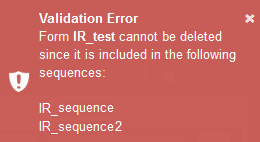Delete Forms
You can delete a form in Form Designer. When the delete option is selected, Forms Builder checks if the form is included in any sequences. If the form is included in at least one sequence, a validation message is displayed, and the delete process is not allowed to continue.
Note: Forms can easily be modified to fit any new requirements. It may not be necessary to delete them. Just keep in mind that any additional entities or properties that were not included in the initial sequence must be manually added to workflow definition. For more information, see Update a Form After Creation of a Sequence.
-
In Form Designer, select the form you want to delete.
-
Click Delete Form in the action bar.
The following message is displayed: "Are you sure you want to delete <form name>?"
-
To proceed, click OK.
-
If the form is not included in a sequence, the form is deleted and a confirmation message is displayed.

-
If the form is included in one or more sequences, a validation error is displayed.