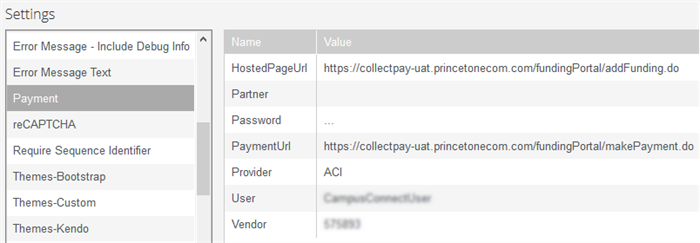Payment Processing with ACI
The Forms Builder settings below are required to use ACI as the vendor for credit card payment processing. For additional setup requirements, please contact your Anthology Inc. account representative.
Note: Anthology Inc. products support only the “Funding Portal” product from ACI.
Populate Forms Builder Settings
In the Forms Builder Settings workspace, populate the Payment setting fields. ![]()
Provide the Password, User, and Vendor values. The remaining fields are preset. If you change the credit card payment provider later, you must update the URLs, remove the Partner entry, and update the Password, User, and Vendor. The values specified in the Settings workspace are saved to the web.config file for Form Designer.
| Name | Value |
|---|---|
| HostedPageUrl | URL that identifies the location of the payment processor's page: https://collectpay-uat.princetonecom.com/fundingPortal/addFunding.do |
| Partner | Partner for your ACI Manager account. |
| Password | Specify the Password (case sensitive) used to log in to your ACI account. |
| PaymentUrl | Url that identifies the payment page: https://collectpay-uat.princetonecom.com/fundingPortal/makePayment.do |
| Provider | Name of the credit card payment provider: ACI. |
| User | Specify the User (case sensitive) used to log in to your ACI account. It can be the same as the Vendor. |
| Vendor | Specify the Vendor (case sensitive) used to log in to your ACI account. |
|
|
Whenever you edit a field in a Settings panel with hidden fields (i.e., sensitive data that are removed from the client-side view like passwords, keys, and secrets), you must re-enter the hidden values, otherwise they will get cleared upon update and resave of all the Settings. |
Configure the Hosted Payment Page
The default ACI payment page can be customized as needed. Please contact ACI (www.aciworldwide.com) to request changes to the payment page.
Note: The user information (e.g., name and address) is not carried forward to the ACI payment site. Users will have to re-enter this data on the payment site.
Debug Information
Credit card payments using ACI generate a random 6-digit Correlation Id for each Transaction Id. The Transaction Id and Correlation Id are written to the Forms Builder Renderer log when using debug mode, for example:
2018-11-26 13:54:56.4739 61 Debug Cmc.Nexus.FormsBuilder.EventHandlers.PaymentEventHandlers verifyPaymentRequest: { "PaymentProviderInfo": { "Partner": "", "MerchantCode": "......", "UserName": "..........", "Password": "..........", "PaymentGatewayUrl": "https://collectpay-uat.princetonecom.com/fundingPortal/makePayment.do", "HostedPageUrl": "https://collectpay-uat.princetonecom.com/fundingPortal/addFunding.do " }, "TransactionId": "9786473", "CorrelationId": "750009" }