Calendar/Scheduler Initialized by OData Query
The initial data in the calendar control can be populated using the OData Query property. In this example the OData Query retrieves all events from the CampusNexus CRM database for a specific date.
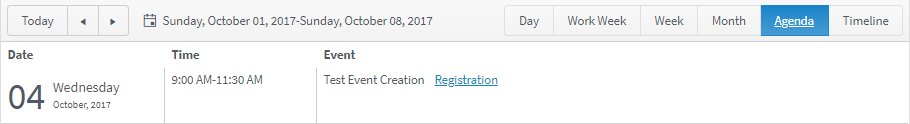
The table lists the properties that have been specified for this example. All other properties not listed below use the default values.
The OData Query uses the value "RegistrationURL". This value is hard-coded in the CampusNexus CRM database. The "RegistrationURL" is mapped to the "eventUrl" value using the Mapped URL property.
The remaining values in the OData Query in this example happen to match the default values of the mapped properties. EventId, EventStartDate, and EventEndDate are required to properly render the calendar.
| Property | Value Specified |
|---|---|
| Date | 2017-10-31 |
| Edit Create | false |
| Event Template | <div class="event-template"> <p> <span class="event-template-title">#: title #</span> <span class="event-template-url"><a href="#= sequenceUrl #" target="_top">Registration</a></span> </p> <p><span class="event-template-description">#: description #</span></p> </div> |
| Mapped Description | EventDescription |
| Mapped End | EventEndDate |
| Mapped ID | EventId |
| Mapped Start | EventStartDate |
| Mapped Title | EventName |
| Mapped URL | RegistrationURL |
| Model | vm.models.NewCalendarQuery |
| OData Query | Events?$select=EventId,EventName,EventStartDate,EventEndDate,RegistrationURL&$top=10 |
| Product | CRM |
| View For Month Selection | agenda |
| View For Week Selection | agenda |
Argument Definition in Workflow Composer:
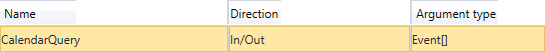
Where Event is Cmc.NexusCrm.Events.Entities.Event
For workflow arguments used with the Calendar/Scheduler Initialized by OData Query in Forms Builder 3.5 and later, see Default Argument Types for Components.