You need to perform the following operations before creating a Campaign in Talisma:
Planning Your Campaign
Planning your Campaign is vital for its success. The following checklist will enable you to plan your Campaign:
• State your Objective
Define your marketing strategy to answer questions like: Is the purpose of the Campaign to offer a discount sale or an exciting offer? By the end of the Campaign, what is it that will be achieved by sending out a Mailer and capturing information from Targets?
• Choose the type of Campaign
Based on the objective of the Campaign, decide whether you want to run a General Campaign or a Newsletter Campaign.
• Determine the Audience
Identify the segment of your base Object items who will be the focus of the Campaign. Determine who you want to reach when you send the Mailer.
• Segment the Audience
When identified, extract the segment of base Object items using Mailing Lists or Filters. The segmented audience becomes your Target after you have created the list.
• Market to the Segment
Compose a Template to convey your marketing message to these Targets. Use Offers to personalize your message.
• Channel the Segment through the Campaign
Create a Workflow for the Campaign. Define each step that a Target will flow through during your Campaign.
Determining the Objective of the Campaign
The function of your Marketing Team is to present your goods and services to prospects, and convince them to buy. This includes alerting people that your Product is available, showing them its features and benefits, and making them an offer they cannot refuse.
Using Talisma Campaigns, you can select the target audience, create the marketing message, assign it to Teams within your organization, launch Campaigns, monitor the effectiveness of Campaigns, make changes online to increase their efficiency, and analyze results to create new Campaigns.
Every Campaign is based on a set of clearly defined objectives. Determining the objective(s) is the foremost step in creating a Campaign. The Campaign objective(s) should be in line with your organization’s overall marketing strategy.
Consider the following objectives for your Campaign:
1. Announcing the launch of a new Product
2. Communicating enhancements in existing Product(s)
3. Building brand image to combat competition
4. Establishing the corporate image of your organization
5. Promoting sales through Introductory Offers, Free Offers, Discount sales, Clearance sales, Seasonal Offers, and so on.
|
Example WorldWaves plans to introduce a Campaign that offers fabulous discounts on bulk purchases of apparel. You are driving the effort to plan and run this Campaign using Talisma. In this scenario, a short-term sales promotion is the objective of your Campaign, which you will achieve through discounted sales. |
Choosing the Type of Campaign
Campaigns in Talisma are of two kinds: General and Newsletter.
General Campaigns
A General Campaign is designed to support Campaigns for any department in an organization. A General Campaign enables a very high degree of flexibility in the marketing process, with a combination of automated steps and manual intervention.
Elements that support the General Campaign framework in Talisma include Workflow, Template, Offers, and Mailing Lists.
When planning a Campaign, you must map the sequence of actions and events that form the Campaign life-cycle. This sequence is the Campaign Workflow.
The General Campaign is highly customizable enabling Targets to be routed through different channels in the Campaign, depending on preferences captured in the preceding steps of the Campaign. Targets can move from one General Campaign to another. At the end of the Campaign, Opportunities and Orders created can be automatically assigned to the Sales Team of the organization, or any other Talisma User.
Newsletter Campaigns
A Newsletter Campaign is designed to send newsletters to a subscription list. Talisma enables you to run automated Newsletter Campaigns to communicate news and announcements on your new products, services, and product enhancements to items of the base Object at whom the Campaign is directed. You can tailor the Campaign to suit your organization’s requirements.
Newsletter Campaigns follow a fixed schedule. You can dispatch Newsletters daily, weekly, monthly, or annually. Newsletter Campaigns are predominantly run online, and rarely involve manual tasks.
General Vs. Newsletter Campaigns
Choosing the type of Campaign is a very important step in the process of configuring and executing a Campaign successfully. The following guidelines will enable you to identify the type of Campaign that you need to launch:
• Predefined Workflow
A Newsletter Campaign offers you a ready-made and completely automated Workflow, which cannot be modified. You cannot insert any additional steps, or define manual actions for a Newsletter Campaign. A General Campaign allows a high degree of flexibility in defining the Workflow. Therefore, when you want to define the Workflow yourself, you can use a General Campaign. A General Campaign can be used across departments in your organization. You can use it to create internal Workflows that define organizational procedures.
• Reusing Targets
A General Campaign does not allow a set of Targets to flow through it more than once. A General Campaign is recommended when only one Mailer needs to be sent to Targets. When you need to send out several Mailers at regular intervals to the same set of Targets, you can use a Newsletter Campaign.
Determining the Target Audience of the Campaign
When the objective of a Campaign is established, the next step is to identify the individuals or groups of people who are most likely to purchase your goods or services. These individuals or groups constitute the target audience towards whom your Campaign is directed. In Talisma, you can select the target audience of a Campaign, using Filters to locate specific individuals from your existing database of base Object items.
By defining your target group, you save the expense of trying to sell to people who are not interested in purchasing your products and services. When you define your potential customers your marketing Campaign becomes very effective.
|
Example If you introduced a new fabric material in the market and found that boutiques in New York are purchasing it frequently, your marketing strategy would be to focus on other boutiques in and around New York, as they are your potential customers or Targets. |
Segmenting the Audience
The target audience of your Campaign must be effectively segmented in order to focus on them and achieve maximum results. You can segment the audience using Mailing Lists.
A Mailing List is used to distribute the Mailer to a predefined set of recipients. A Mailing List comprises base Object items representing the audience segment at whom the Campaign is directed.
A Mailing List is created using Filters. The condition defined for the Filter extracts a specific set of base Object items from Talisma Main Database. These base Object items become Targets, who progress through various steps of a Campaign.
Marketing to the Segment
Use Mailers to convey the marketing message to the segmented target audience. A Mailer is an electronic letter dispatched to base Object items as part of a Campaign. The Template Manager enables you to create and manage Mailers in Talisma. Mailers can be personalized by adding your signature, inserting Contact Properties, Canned Responses, AutoText, attachments, pictures, hyperlinks, Trackable URLs, or Forms with controls.
A Mailer consists of information that you can distribute as e-mail or SMS to a select group of Targets. A Mailer can be a newsletter, a list of new Products, an updated Product Price List, and so on. A Mailer can contain an Offer in it.
An Offer is a proposal by an organization’s marketing or promotional division, presenting a service or a Product on special terms. An Offer is inserted into a Mailer to be used in a Campaign.
Channeling the Segment Through the Campaign
You need to determine the stages through which the identified audience segment is to progress. Create a Workflow to define these stages.
The Workflow of a Campaign is a graphic representation of a sequence of activities in the Campaign. These activities are represented as Nodes. A Workflow comprises Action Nodes, Event Nodes, and Connectors that link these Nodes. The Workflow distributes work among the Team members and runs a Campaign in an organized manner. You can track the stages of the Campaign and plan the successive events or actions.
In a Workflow, Action Nodes are represented by rectangular boxes and Event Nodes appear as ellipses. Connectors are lines that join these Nodes. A sample is shown below:
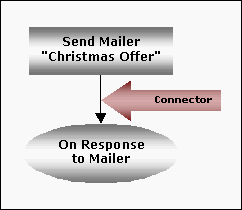
A Sample Campaign Workflow