Editing a Duplicate Check Configuration
You can edit an existing Configuration.
To Edit an Existing Configuration for the Contact Object
1. Open the Duplicate Criteria Manager.
2. Select the Contact-based Configuration you want to edit.
3. Click Edit Configuration.
The Edit Contact Duplicate Configuration - <Configuration Name> page will be displayed.
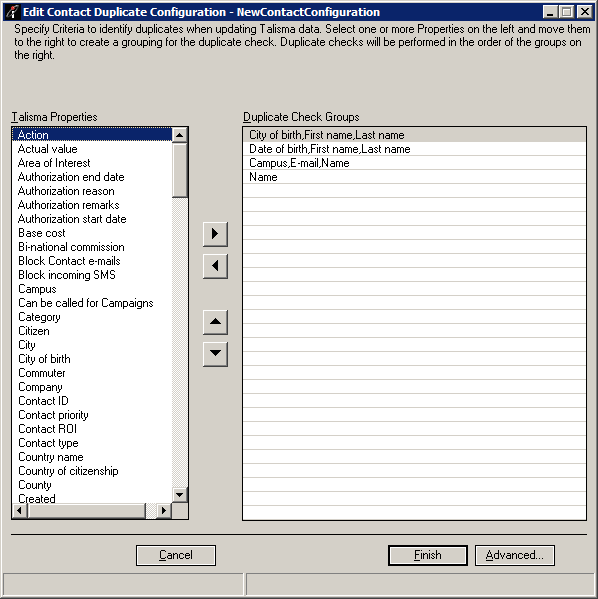
4. Modify the required details.
5. Click Finish.
The modified Configuration will be displayed in the Duplicate Criteria Manager.
To Edit an Existing Configuration for the Lead Object
1. Open the Duplicate Criteria Manager.
2. In the Select Base Object list, select Lead. Duplicate Criteria Configurations for the Lead Object are displayed in the Configurations area.
3. Click Edit Configuration.
The Edit Lead Duplicate Configuration - <Configuration Name> page will be displayed.
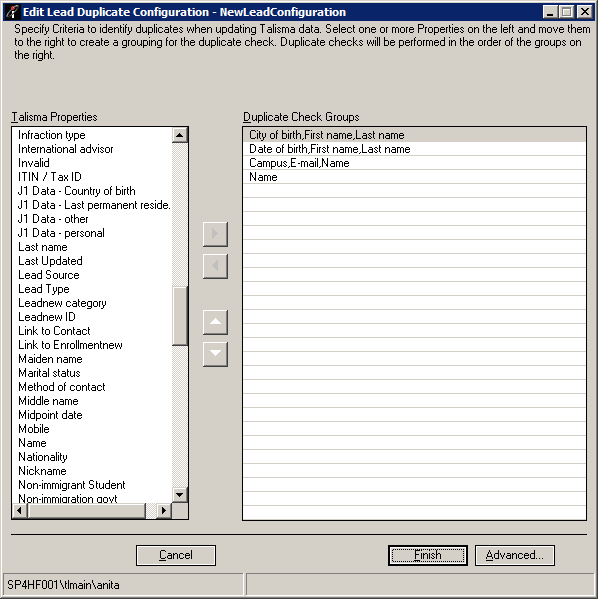
Perform steps 4 and 5 of the above procedure.