Setting Archive Database Details
You can set archive options for archiving Interactions, custom objects and simple and newsletter Campaigns. To do so:
1. Select the Database Servers node.
The results pane displays details of databases such as server, database, last backup, type and backup path.
2. Right-click the archive database and select Archive Options.
The Talisma Archiving Options dialog box is displayed.
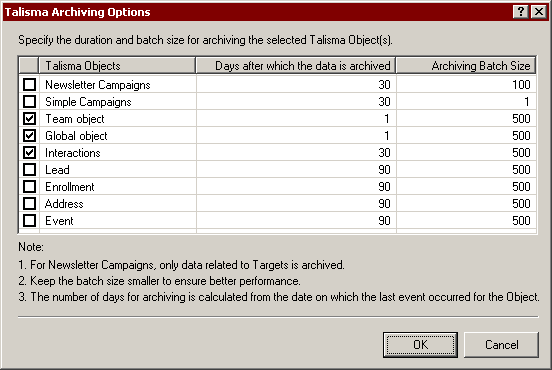
3. In the Talisma Objects column, select the objects that you want to archive. By default, Interactions is selected.
4. Click in the Days after which the data is archived column. The default value is selected for modification. Type the number of days after which you want the selected objects to be archived. The default value for all objects is 30.
5. Click in the Archiving Batch Size column. Type the number of objects you want to archive in every batch. The default values are 500 for Interactions, 2000 for custom object items, 1 for simple campaigns and 100 for newsletter campaigns.
6. Click OK.
The Archive Options are set. These options are used every time the Talisma-Archive-New job is run.
|
Note • Ensure that the Archive database is installed. • Data is archived when the Talisma-Archive-New job is run. By default, this job is set to run every Sunday at 8:00 P.M. You can change the options for this job in SQL Server Management Studio. • The number of days after which data is archived is computed using the date on which the last event occurred for the relevant object. |