Configuring a Rapid Response
A Canned Response can be configured as a Rapid Response and used to respond to an Interaction. While configuring a Rapid Response, you can also choose to resolve the Interaction when the response is sent.
To Configure a Canned Response as a Rapid Response
1. From the Edit menu, select Rapid Responses.
The Configure Rapid Responses dialog box is displayed.
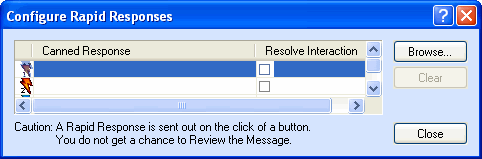
2. Click Browse.
The Canned Responses dialog box is displayed.
3. Select a Canned Response and click Insert.
- OR -
Double-click a Canned Response.
The Canned Response is listed in the Configure Rapid Responses dialog box.
4. Select Resolve Interaction to resolve the Interaction when the Rapid Response is used.
If this option is selected, the Interaction to which you responded, will be marked as resolved.
5. Click Close.
|
Note • Take care when sending a Rapid Response. A Rapid Response is dispatched to the Contact on the click of a button. You will not get a chance to review the response. • The Configure Rapid Response dialog box is displayed when you click one of the three Rapid Response icons, only if the Rapid Response is not already configured. |