Process Flow for Creating Custom Objects
The following diagram illustrates the process flow for creating custom objects in Business Administrator.
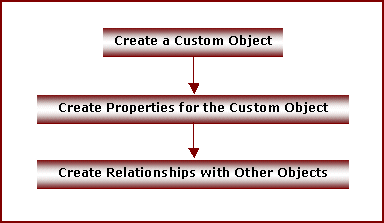
| Step | Description |
|---|---|
|
Create a Custom Object |
A user with Business Administration permission can create custom objects to map the business processes in CampusNexus CRM, based on the business requirements in your institution. Example Your institution has decided to offer vocational programs for its under graduate students. While the predefined objects were sufficient to conduct your business till now, the introduction of the new vocational programs requires customized objects. You can create a custom object called Vocational Programs in Business Administrator to manage this requirement. The new custom objects that you create are included in the list of Objects in Business Administrator and available in the Object Selector of Desktop Client. |
|
Create Properties for the Custom Object |
A property is a characteristic of an object. For example, the name of an Account. Each object has several attributes that are considered as system properties. These system properties are essential for tracking the activity on object items, and for reporting on status. Such properties also help in defining and enhancing the business processes in an institution. You can create properties with constraints such as, Read-Only, Protected, Dependent, Mandatory, Conditional Mandatory, or Unique. |
|
Create Relationships with Other Objects |
Relationships are associations between objects. For example, Admission Advisors are assigned to Programs. In this context, Admission Advisors and Programs are custom objects created in Business Administrator, and a relationship exists between them. This relationship enables managers to assign Admission Advisors to appropriate Programs. You can create relationships between objects. When you create a relationship, an Object type of property, or an Object List type of Tab is created in the objects between which the relationship is created. |