You can change the snapshot folder that is used during the snapshot replication process. Typically, you would change this folder when there is insufficient disk space on the computer where the distributor database is installed.
To Change the Snapshot Folder
1. Select the Database Servers node in the navigation pane.
A list of databases is displayed in the results pane.
2. Right-click the distributor database and select Change Snapshot Folder.
The Distributor Snapshot Folder dialog box is displayed.
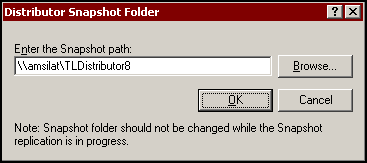
3. Type the snapshot folder and path in the Enter the Snapshot path field.
- OR -
Click Browse to select the folder.
4. Click OK to set the snapshot folder.
|
Note Ensure that the snapshot process is not in progress when you modify the path. |