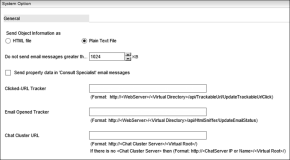The Chat feature uses the value specified in the Chat Cluster URL option to connect to the Chat Server. It is also used for session recovery in a Chat installation that uses Windows Load Balancing Service (WLBS).
To Set the Chat Cluster URL
1. From the Navigation pane, select the <System> node (the node at the top of the left pane).
2. Click Options in the Results pane. The System Option page is displayed.
3. In the Chat Cluster URL field, specify the primary IP address of the WLBS cluster.
The format to follow when defining the Chat Cluster URL is: http://ClusterIP/VirtualRoot. If a cluster is not available, specify the IP address of the IIS computer where the Media Web Components are installed. You can obtain this information from the system administrator. Ensure that the Chat Cluster URL is configured correctly.
4. Click Save.
Note
The following operations in the Chat Workspace cannot be performed if the Chat Cluster URL is not configured or if the configuration is not valid:
1. All Supervisor operations
2. Internal Session
3. Proactive Chat
However, for other operations, if the Chat Cluster URL is not specified, Desktop Client assumes that the Virtual Root name is "Media" and constructs the URL using the IP address available in the request information. All the chat operations fail if the Virtual Root is not named as "Media", and if the Chat Cluster URL is not specified.