Prior to deleting a relationship, you must ensure that you delete:
• Rules that refer to the object properties and object tabs that were created as part of the relationship you want to delete.
• All references to the object properties and object tabs created as part of the relationship you are deleting. For example, you may have inserted such a Property in Mail Merge, AutoAcknowledgement, Canned Responses, AutoText entries, or AutoCorrect entries.
To Delete a Relationship
1. Select the Relationships node from the Navigation pane.
The existing Relationships are listed in the Results pane.
2. Select an object from the Object1 list.
3. Select a Relationship type from the Relationship list.
4. Select an object from the Object2 list.
5. Click Find.
All relationships that match the criteria you have specified are displayed.
6. Select a relationship you want to delete, and click Delete.
A message is displayed indicating that the relevant object tab or object property will also be deleted in the linked object. Click OK to delete the relationship.
If you have not deleted related Rules and other references to this relationship, the Dependency dialog is displayed. Select a dependency type from the Dependency Type list. The relevant dependent objects are displayed. You must manually remove all the dependencies.
The Relationship is deleted after all the dependencies are removed.
When you delete a relationship, the link between the two objects that comprise the Relationship, is permanently deleted.
Note
• Filters related to the Object in which you have deleted a Relationship will not be deleted.
• Reports based on the Properties of an Object for which a Relationship has been created, will not run if the Relationship is deleted.
• You cannot delete a Relationship that comprises a Related Object Property. If you want to delete such a Relationship, you need to delete the Related Object Property before you delete the Relationship.
• When you try to delete a Relationship which is configured in the Dependent Relationship(s) area or as a Field in the Portals node, the following Dependency dialog box is displayed:
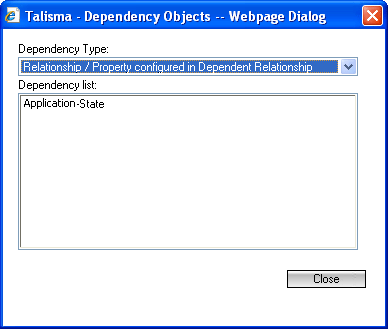
Use the information displayed in the Dependency dialog box to clear the dependency before deleting the property.
In the above window, the Dependency list displays the Application-State Relationship which is configured in the Dependent Relationship(s) area of the selected Relationship that you are trying to delete.