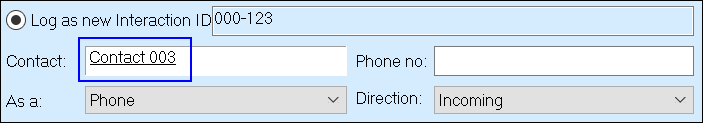When you create an interaction from the record of another object, its related contact will be set in the Contact field of the New Interaction window.
This behavior occurs if:
• The object shares a one-to-one or many-to-one relationship with the contact, where the contact is on the one side of the relationship.
• The Associate related Contact with Interaction option is selected in Business Administrator. For more information about this option, your administrator must see Business Administrator Help.
To Create the Interaction
• In the table view of the object that’s related to the contact, select a record and then:
◦ Navigate to File > New > Object > Interaction
OR
Click Ctrl + E.
OR
In the item view of the record related to the contact:
◦ Navigate to File > New > Interaction
OR
Click Ctrl + E.
The New Interaction window will be displayed, and the object’s related contact will be automatically set in the Contact field.
Proceed with creating the interaction as described in Creating an Interaction.