Viewing the Status of Data Import
You can view the status of an Import Configuration that is currently running. Typically, you can use this option when a large volume of data is being imported, and you want to view the status of the data import after you have closed the Run Import Configuration wizard.
To View the Status of Data Import
1. Log on to the Talisma Data Management Utility.
2. Click Duplicate Criteria Configuration.
3. Click View Status and Log.
- OR -
Log on to Talisma Client. From the File menu, select Import Data, View Status and Log.
The Talisma Import - View Status and Log page is displayed.
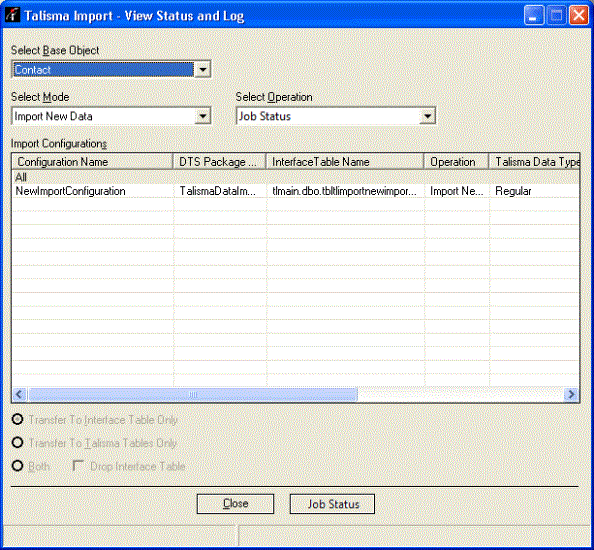
The Import - View Status and Log Page
By default, the first Object is selected in Select Base Object list. Import Configurations created for the Import New Data mode, and for the Object selected in the Select Base Object list, are displayed in the Import Configurations area.
4. From the Select Base Object list, select the base Object of the Import Configuration for which you want to view the status.
5. From the Select Operation list, select Job Status.
6. From the Select Mode list, select the mode of the Import Configuration for which you want to view the status.
The Import Configurations available for the selected base Object, and the mode of data import are displayed in the Import Configurations area.
7. Select one of the following options, depending on the operation that is running:
◦ Transfer to Interface Table Only
◦ Transfer to Talisma Tables Only
◦ Both
The Job Status button is enabled only if a job that satisfies the selected combination of base Object, data import mode, and operation is currently running.
8. Click Job Status.
The Job Status dialog box is displayed, indicating the status of the data import. The Step ID, Step Name, and the date, and time at which the step was executed are listed in the Step Details area. Select a step to view its details in the Status area.
9. Check the log file for the Import Configuration for details about the import status of the records.