Deleting an Import Configuration
You can delete an Import Configuration that you have created. The Jobs, and stored procedures created for the Import Configuration are deleted. However, the SSIS package that was created, or used for the Import Configuration will not be deleted. You can reuse the SSIS package while creating Import Configurations.
To Delete an Import Configuration
1. Log on to the Talisma Data Management Utility.
2. Click Import Configuration.
3. Click Delete Import Configuration.
- OR -
Log on to Talisma Client. From the File menu, select Import Data, Delete Configurations.
The Talisma Import - Delete Configuration page is displayed.
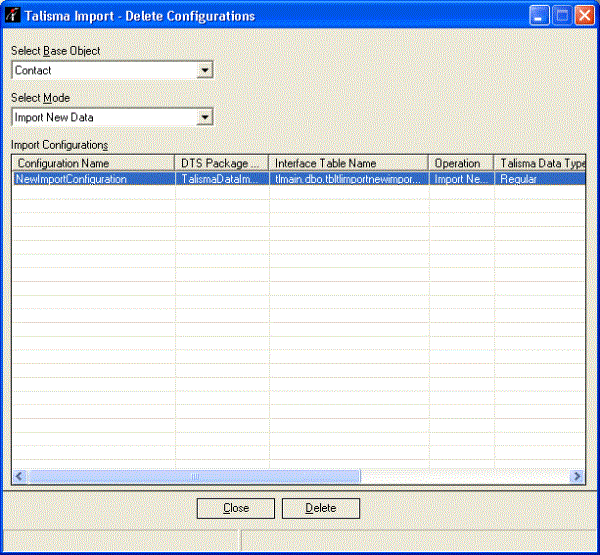
The Talisma Import - Delete Configurations Page
By default, the first Object is selected in Select Base Object list. Import Configurations created for the Import New Data mode, and for the Object selected in the Select Base Object list, are displayed in the Import Configurations area.
4. From the Select Base Object list, select the base Object of the Import Configuration you want to delete.
5. From the Select Mode list, select the mode of the Import Configuration you want to delete. The Import Configurations available for the selected base Object, and the mode of data import are listed in the Import Configurations area.
6. Select the Import Configuration that you want to delete, and click Delete.
7. You are prompted to confirm the action. Click Yes. The selected Import Configuration is deleted.
|
Note You can delete only one Import Configuration at a time. |