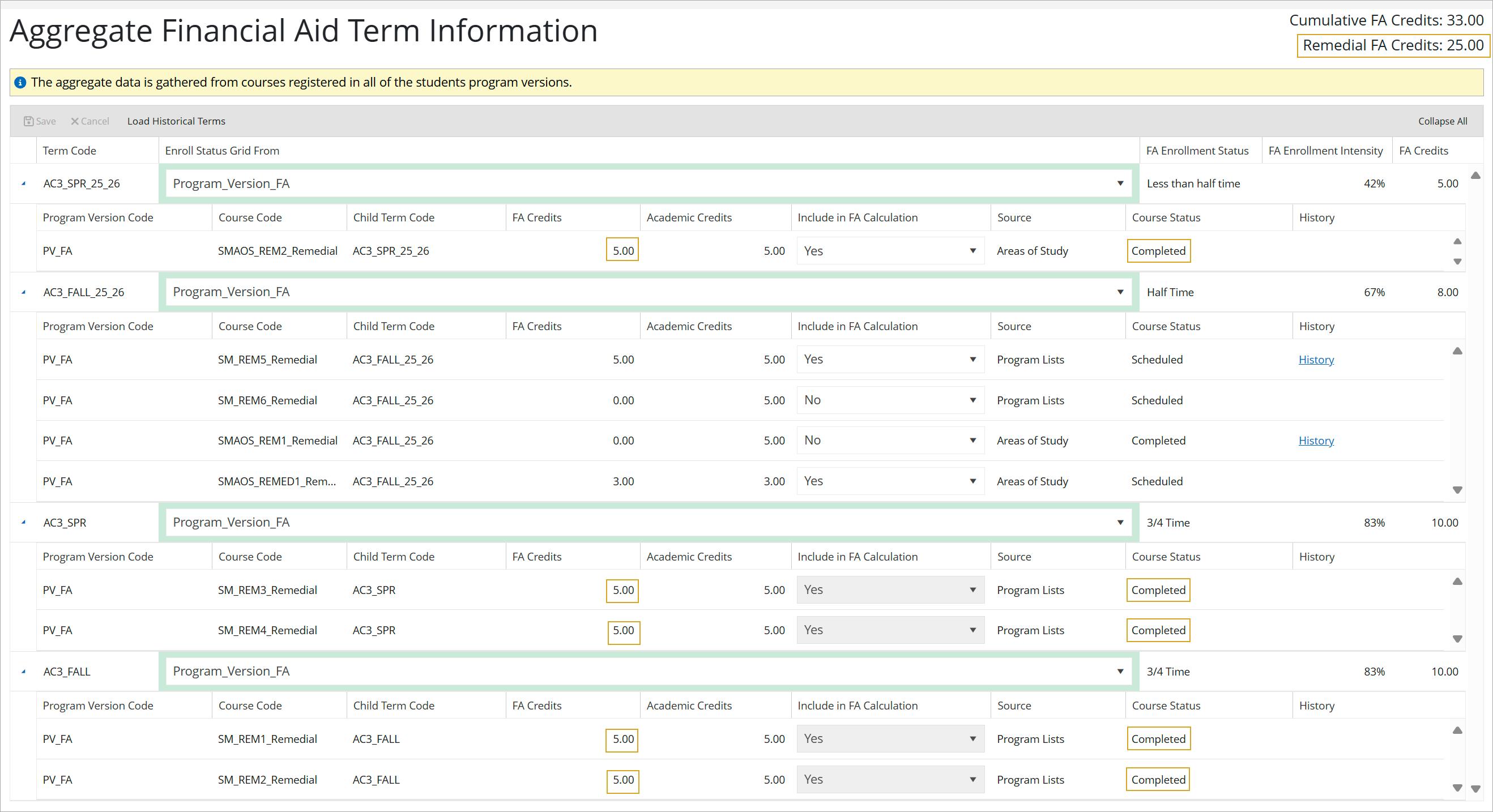Aggregate FA Term Information
The Aggregate FA Term Information tile is displayed for term-based programs (Academic Calendars 1, 2, 3, or 4) if Enable FA Credits for Enrollment Status and Enrollment Intensity![]() is set to Yes under Settings > System > Advanced Features.
is set to Yes under Settings > System > Advanced Features.
You can use the Aggregate FA Term Information page to view the breakdown per term of the FA Enrollment Status, FA Enrollment Intensity, and FA Credits (from the FAStudentCredits table). The aggregate data is gathered from courses registered in all of the student's program versions. The page displays the student's courses registered in the term or a child of the term. Child records are grouped by program version. The terms are ordered from the most recent date to the earliest date.
If you modify the Include in FA Calculation![]() field, the page will reflect the FA Credits, FA Enrollment Status, and FA Enrollment Intensity as per the modification.
field, the page will reflect the FA Credits, FA Enrollment Status, and FA Enrollment Intensity as per the modification.
You can select the Load Historical Terms option to load the historical term information for that student and refresh the view.
Prerequisites
You must have:
-
Common - Student - View authorization
-
To edit, save, and recalculate Aggregate FA Term Information, Financial Aid – Student Credits – Edit authorization
-
To view Aggregate FA Term Information, Financial Aid – Student Credits – View authorization
You should be familiar with the Background for FA Credits.
Access Method
Aggregate FA Term Information page (Select the Students tile > select the name in the Students list > expand Financial Aid > select the Aggregate FA Term Information tile.)
Procedure to View or Edit Aggregate FA Term Information
-
Review the values on the page. Each record represents a program version the student is enrolled in.
To access the extended FA Credits, Student 25.2.0 and Regulatory US 25.7.0 is required.
Example
A student is enrolled in 2 program versions. The Fall 2024 term is used by all enrollments.
- 3 credits are registered in the fall term under enrollment A
- 3 credits are registered in the fall term under enrollment B
The FaTermRegCredits table will store 6 credits. This would produce an FA Enrollment Status of Half Time for the Fall 2024 term at the program version level.
Note the value of the Cumulative FA Credits for the student above the grid.
If the student is registered in remedial courses, the page displays the Remedial FA Credits below the Cumulative FA Credits.
 About Remedial FA Credits
About Remedial FA Credits
When a student enrolls in remedial courses, schools may fund these courses up to a limit of 30 Remedial Credits. After reaching this cap, according to FSA regulations, the student is no longer eligible for Title IV funding. Credits earned or attempted in remedial courses beyond the cap are not counted as FA Credits.
Anthology Student determines Title IV funding using FA Enrollment Status and FA Enrollment Intensity. The system validates that when a student has more than 30 credit hours from remedial courses, those credits are excluded from consideration in the Title IV Funding evaluation, unless an FA Officer overrides this setting using the Include in FA Calculation
 option on the Aggregate FA Term Information page.
option on the Aggregate FA Term Information page.To configure remedial credits for a course, go to Configuration > Academic Records > Courses and select Remedial Course
 . For more details, refer to Add or Edit Courses.
. For more details, refer to Add or Edit Courses. About Retakes/Repeats
About Retakes/Repeats
The system identifies the number of retakes and determines whether the course is valid for inclusion in FA calculations:
-
The system calculates the number of retakes.
-
The Course Code column shows the suffix "_Retake_x" (where x = 1, 2, 3,... n).
-
After calculating the retakes, the system checks the pass or fail status of the course in the previous term.
-
Based on the status, the system determines the eligibility for Title IV funding.
-
The "Include in FA Credit Calculation" column indicates Yes or No for the courses that are retaken as per the FSA Rules.
-
An Initial passed course can be retaken twice. If a passed course is retaken at the first or second attempt, the "Include in FA Credit Calculation" field is set to Yes.
-
If the same course is retaken again, the field is updated to No, and the "FA Credits" field is not updated with the course credits.
-
If the retake course is a mandatory course to complete a program, which can be considered as repeated by the institution, then it is up to the staff member to flip the column from No to Yes and save the calculation.
-
When a course is retaken (re-registered), the system will ask, "Is this a retake?". The staff member can select the Yes and No options.
-
When a course is not flagged as a Retake (refer to Add or Edit Courses), the system will ask "Is this a retake?" during registration. If the staff member did not select No, the course will be included in the calculation and will appear on the Aggregate FA Term Information page as Yes for "Include in FA Calculation".
-
If the option is set as Yes, the system will treat this course as a Retake.
-
-
Select the expand icon (
 ) to view the child records associated with the program versions.
) to view the child records associated with the program versions. Read Note
Read Note
The Course Codes that are registered for the selected program version can have suffixes that indicate the following:
- Retakes from the 1st attempt and forward: "_Retake_x" (where x = 1, 2, 3,... n)
- Remedials: "_Remedial"
 Read Note
Read Note
The Aggregate FA Term Information page updates data when the following course status changes occur:
- Registration
- Unregistration
- Withdrawal
- Dropped
- Current
- Completed
Courses in Future status are not displayed.
FA Credits
 This field shows the actual FA credits
This field shows the actual FA credits
when the course is eligible for the FA Calculation.
Otherwise, the value is zero (0). -
If you have Edit permission, you can select different Program Versions in the drop-down lists of the Enroll Status Grid From column.
Keep in mind that when a course is:
-
Included in the course list, the FA Credits, and EI will be calculated (credits will be shown in the FAStudentCredits table and EI will be updated)
-
Excluded from the course list, the FA Credits, and EI will not be calculated (credits will not be shown in the FAStudentCredits table and EI will not be updated)
-
-
Select the Load Historical Terms in the grid toolbar to load the historical term information for that student and refresh the view.
The historical terms option:
-
Displays all the term information from the start of the academic year in descending order (latest first)
-
Updates the suffixes on the courses for retakes and remedial courses while loading
Example:
-
Course COMM101 is taken in FALL2023.
-
COMM101 is registered for SPR2024 and is displayed on the Aggregate FA Term Information page.
When you select Load Historical Terms:
-
COMM101 for SPR2024 is displayed as COMM101_Retake.
-
FALL2023 displays COMM101.
-
The historical terms view does not include perpetual terms since they do not apply to standard term programs.
-
-
Select the Save button on the toolbar.
If you modified the Include in FA Calculation
 value for one or more records, you must specify a Comment before the page is saved. The comments will be saved and can be viewed by selecting the History link.
value for one or more records, you must specify a Comment before the page is saved. The comments will be saved and can be viewed by selecting the History link.The values in the FA Enrollment Status, FA Enrollment Intensity, and FA Credits fields will be updated based on the program versions you selected and saved. All changes will be tracked in the Financial Aid Audit.
The FA Credits information will be updated in the following location:
- Academics - Enrollment - Enrollment Based Term Summary accordion
| This feature applies to U.S. compliance only. |