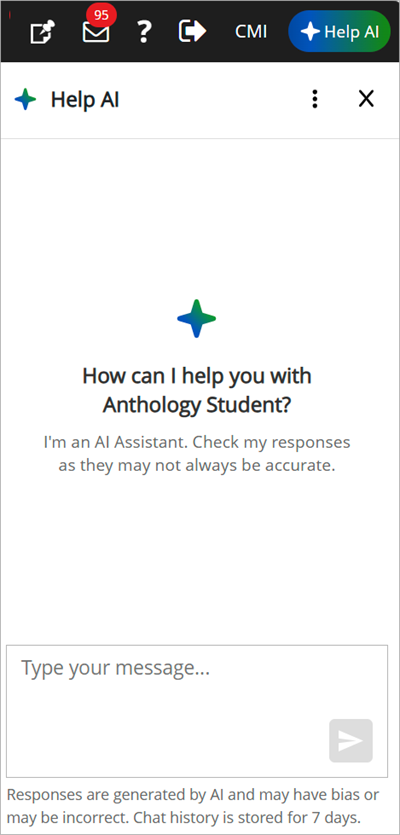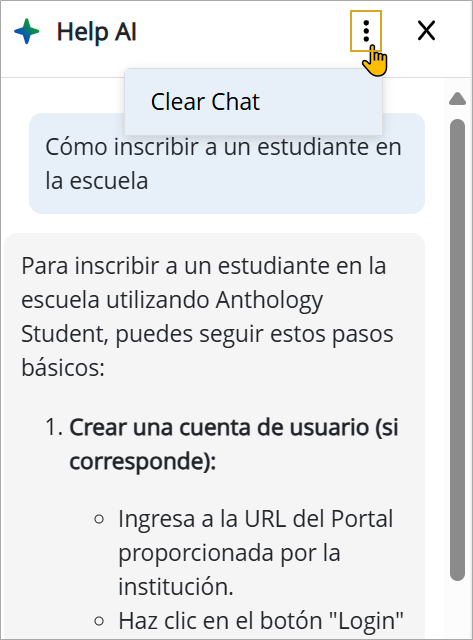AI Product Guide
The AI Product Guide (Sidecar) introduces a generative AI assistant designed to enhance user understanding and navigation of the Anthology Student product for Anthology Cloud 1 and 2 customers. This assistant leverages Azure OpenAI GPT-4o and Azure AI Services to deliver contextual help based on curated internal documentation, without accessing student or school data.
For more information about the integration of AI in Anthology Student and guidelines for its use, refer to Class Scheduling AI Assistant.
Prerequisites
Your institution must be a Cloud 1 or Cloud 2 customer.
Your institution must have enabled the Enable AI Product Guide![]() feature in Settings > System > General.
feature in Settings > System > General.
After AI Product Guide is enabled, users must refresh their browsers to access the  button in the command bar of Student web app.
button in the command bar of Student web app.
You must have:
-
Common - Student - View authorization
Key Features
The key features of the AI Product Guide include:
-
Home Page Integration: A link to the assistant appears in the toolbar near the Help section on the main page when enabled.
-
The Help AI button toggles the product guide on and off. Closing the window will disconnect the AI session until the user selects the Help AI button again to open the sidecar.
-
Secure AI Chat Interface:
- Opens as a sidecar or in a separate tab
- Supports one instance per user session
- Includes legal disclaimers and aligns with Anthology Ethical AI practices
- Allows up to 2500 characters in the message text field
-
Content Scope:
- Trained on curated internal help and technical documentation
- No access to student or institution data or external internet content
- Supports curated external links for compliance and regulatory guidance
-
AI Behavior:
- Responds only to product-related queries
- Rejects inappropriate or off-topic prompts
- Supports multilingual interaction (e.g., Spanish, French)
-
Chat History:
-
Performance & Accuracy:
- 90–95% accuracy target in answering product-related questions
- Responses within 4 seconds
-
Security & Compliance:
- No data table access
- Compliant with StateRamp, FedRamp, and Anthology’s testing protocols
Future enhancements will support institutional customization so that schools will be able to upload their own policies, procedures, and catalogs to personalize the assistant’s responses.