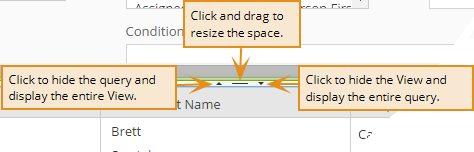Run the Query
Once you have specified or modified the query and saved it, you can run the query to display the View.
When you create or edit a View in Anthology Student, the system generates an OData query using the selected entity properties/columns. The system limits the number of properties in the OData query to 90. Views will not be displayed and OData queries will not succeed when the limit is exceeded. Opening an existing View that exceeds 90 properties will redirect you back to the grid, where you must select Show Query and edit the properties. If necessary, contact Anthology Support for assistance to modify your custom Views or queries.
Access Method
Select the Views tile > Explore Views tile > select a view in the Views Explorer window.
Procedure to Run the Query
Select Run on the toolbar. If you:
-
Created a new View, the screen splits so that you can access both the query and the View. (The default format for a new View is grid.)
-
Modified an existing View, the screen is already split and the View type is updated with the changes you made to the query.
Additional Tasks for Working With Modules for the Query and View
The illustration shows options for working with the splitter.