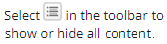|
Award Year 1 The first award year in the academic year. The first award year in the academic year.
Award Year 2 The second award year for the sequence. The field is optional. Anthology Student only requires a completed FAFSA for the first award year to package an academic year. In some cases, a student can submit documents for both award years 1 and 2 in the same academic year (crossover students). You can have 2 award years and packaging statuses, so that you can manage both in the same academic year. The second award year for the sequence. The field is optional. Anthology Student only requires a completed FAFSA for the first award year to package an academic year. In some cases, a student can submit documents for both award years 1 and 2 in the same academic year (crossover students). You can have 2 award years and packaging statuses, so that you can manage both in the same academic year.
BBAY End Date The start date or the borrower-based academic year (BBAY). When combined with the value for BBAY Start Date, it represents a full academic year. The date is independent of the end date for the loan period. For overlapping loans, the value is always the end date for the loan at the previous institution. The start date or the borrower-based academic year (BBAY). When combined with the value for BBAY Start Date, it represents a full academic year. The date is independent of the end date for the loan period. For overlapping loans, the value is always the end date for the loan at the previous institution.
BBAY Start Date  The start date of the borrower-based academic year (BBAY). With the BBAY end date, it represents a full academic year. The date is independent of start date for the loan period. For overlapping loans, the BBAY Start Date depends on the value for Previous Academic Year Week on the NSLDS page. If it is greater than or equal to the minimum full year definition of 30, the start date is the loan start date at the previous institution. If it is less than or equal to 30, the start date is calculated using the formula (BBAY End Date – previous institution academic year weeks) + 1 day. The start date of the borrower-based academic year (BBAY). With the BBAY end date, it represents a full academic year. The date is independent of start date for the loan period. For overlapping loans, the BBAY Start Date depends on the value for Previous Academic Year Week on the NSLDS page. If it is greater than or equal to the minimum full year definition of 30, the start date is the loan start date at the previous institution. If it is less than or equal to 30, the start date is calculated using the formula (BBAY End Date – previous institution academic year weeks) + 1 day.
Credit Hours Expected to Complete  If the program was configured to use an academic calendar that uses clock or credit hours, the number that the student is expected to complete in this sequence. If the program was configured to use an academic calendar that uses clock or credit hours, the number that the student is expected to complete in this sequence.
Credit Hours in Loan Period If the program was configured to use an academic calendar that uses clock or credit hours, the number of credits or hours in this sequence or payment period. It represents the number that the student should attend for the sequence that you selected. The total of all sequences must equal the credit or hours for a full academic year or loan period. Anthology Student displays a message if the value you specify does not match the values Anthology Student determined are needed to complete the program. If the program was configured to use an academic calendar that uses clock or credit hours, the number of credits or hours in this sequence or payment period. It represents the number that the student should attend for the sequence that you selected. The total of all sequences must equal the credit or hours for a full academic year or loan period. Anthology Student displays a message if the value you specify does not match the values Anthology Student determined are needed to complete the program.
Dependency Status  Indicates whether a student is dependent, independent, or undetermined. The field displays the status from the student's FAFSA or ISIR. If you add a Federal Direct Parent Loan for Undergraduate Students (PLUS) loan or Federal Family Education Loan (FFEL) as a fund source and the status is undetermined, Anthology Student displays a message asking you if you want to change the student to a dependent. Indicates whether a student is dependent, independent, or undetermined. The field displays the status from the student's FAFSA or ISIR. If you add a Federal Direct Parent Loan for Undergraduate Students (PLUS) loan or Federal Family Education Loan (FFEL) as a fund source and the status is undetermined, Anthology Student displays a message asking you if you want to change the student to a dependent.
End Date The end date of the sequence. For the first sequence, Anthology Student defaults to a date calculated from the enrollment date for the student plus the number of weeks in the academic year or loan period. The end date of the second and subsequent academic years are estimated using the number of weeks in the academic year or loan period and the number of weeks not enrolled. If your institution configured calendars, holidays are added to the calculation of the end date of the sequence. If needed, you can change the estimated date on the Academic Years tab. For loan periods in most cases, the date should not be after the graduation date. For loan periods, the end date must be between the start and end dates for the Borrower-Based Academic Year (BBAY). The end date of the sequence. For the first sequence, Anthology Student defaults to a date calculated from the enrollment date for the student plus the number of weeks in the academic year or loan period. The end date of the second and subsequent academic years are estimated using the number of weeks in the academic year or loan period and the number of weeks not enrolled. If your institution configured calendars, holidays are added to the calculation of the end date of the sequence. If needed, you can change the estimated date on the Academic Years tab. For loan periods in most cases, the date should not be after the graduation date. For loan periods, the end date must be between the start and end dates for the Borrower-Based Academic Year (BBAY).
First Time Borrower  The First Time Borrower flag is automatically selected when a student is enrolled and the Grade Level set during enrollment is "1st year, never attended college". Otherwise, the flag is not automatically selected. When selected, specifies that the student is a first time borrower and that you want to delay the first loan disbursement by xx number of days from the start date of the academic year that your institution has configured for financial aid packaging. The First Time Borrower flag is automatically selected when a student is enrolled and the Grade Level set during enrollment is "1st year, never attended college". Otherwise, the flag is not automatically selected. When selected, specifies that the student is a first time borrower and that you want to delay the first loan disbursement by xx number of days from the start date of the academic year that your institution has configured for financial aid packaging.
Grade Level The grade level for the student. Grade levels are configured by your institution and do not have to correspond to the option on the FAFSA or Stafford loan forms. The grade level is assigned to a student under Academic Records > Enrollment > Progress section. For a student to qualify for federal financial aid, a college grade level (1st year, 2nd year, etc.) must be assigned. For a Graduate PLUS loan, the grade level must be configured with the Department of Education ID 7 (Graduate/Professional or beyond). The grade level for the student. Grade levels are configured by your institution and do not have to correspond to the option on the FAFSA or Stafford loan forms. The grade level is assigned to a student under Academic Records > Enrollment > Progress section. For a student to qualify for federal financial aid, a college grade level (1st year, 2nd year, etc.) must be assigned. For a Graduate PLUS loan, the grade level must be configured with the Department of Education ID 7 (Graduate/Professional or beyond).
Hours Expected to Complete If the program was configured to use an academic calendar that uses clock or credit hours, the number that the student is expected to complete in this sequence. If the program was configured to use an academic calendar that uses clock or credit hours, the number that the student is expected to complete in this sequence.
Hours in Loan Period If the program was configured to use an academic calendar that uses clock or credit hours, the number of credits or hours in this sequence or payment period. It represents the number that the student should attend for the sequence that you selected. The total of all sequences must equal the credit or hours for a full academic year or loan period. Anthology Student displays a message if the value you specify does not match the values Anthology Student determined are needed to complete the program. If the program was configured to use an academic calendar that uses clock or credit hours, the number of credits or hours in this sequence or payment period. It represents the number that the student should attend for the sequence that you selected. The total of all sequences must equal the credit or hours for a full academic year or loan period. Anthology Student displays a message if the value you specify does not match the values Anthology Student determined are needed to complete the program.
|
Housing The housing for the student. If a student has an ISIR that matches the award year 1 value, the housing status will be set to the housing status of the ISIR when the system automatically adds an academic year or a staff member adds an academic year. The choices are On Campus, Off Campus, and With Parent. Your institution can configure budgets associated with the housing for a student so that the value for Room and Board is added when you select a value in the Budget list. If you change the value after calculating the budget, Anthology Student displays a message asking you if you want to recalculate the budget using the new housing status. The housing for the student. If a student has an ISIR that matches the award year 1 value, the housing status will be set to the housing status of the ISIR when the system automatically adds an academic year or a staff member adds an academic year. The choices are On Campus, Off Campus, and With Parent. Your institution can configure budgets associated with the housing for a student so that the value for Room and Board is added when you select a value in the Budget list. If you change the value after calculating the budget, Anthology Student displays a message asking you if you want to recalculate the budget using the new housing status.
Instructional Months The number of instructional months (IM) that occur within the date range of the sequence. Anthology Student divides the value by 4.333. If the result contains a decimal of .5 or higher, the months are rounded up. Otherwise, it is rounded down. The field is displayed if the program version is configured to use an academic calendar that uses clock hours or credit hours without terms and the program is configured to auto recalculate budgets and the academic year is configured to use monthly amounts and the calculation method uses the amounts entered here. If you change the value for Instructional Weeks in LP, the value is automatically recalculated, but you must select the Recalculate Budget to recalculate the budget using the new value. The number of instructional months (IM) that occur within the date range of the sequence. Anthology Student divides the value by 4.333. If the result contains a decimal of .5 or higher, the months are rounded up. Otherwise, it is rounded down. The field is displayed if the program version is configured to use an academic calendar that uses clock hours or credit hours without terms and the program is configured to auto recalculate budgets and the academic year is configured to use monthly amounts and the calculation method uses the amounts entered here. If you change the value for Instructional Weeks in LP, the value is automatically recalculated, but you must select the Recalculate Budget to recalculate the budget using the new value.
Instructional Weeks in LP  The number of instructional weeks (IW) that occur within the date range of the sequence. Anthology Student uses the value to calculate the value in the Instructional Months field. The field is displayed if the program version is configured to use an academic calendar that uses clock hours or credit hours without terms and the program is configured to auto recalculate budgets and the academic year is configured to use monthly amounts and the calculation method uses the amounts entered here. It can be different from the calendar weeks for the sequence. It should never be less than Weeks in Academic Year field. For some patterns of course registration, it can be greater than the Weeks in Academic Year field, but it cannot be greater if the Student Pace Evaluation (SPE) tool is used projection is used for Satisfactory Academic Progress (SAP). The number of instructional weeks (IW) that occur within the date range of the sequence. Anthology Student uses the value to calculate the value in the Instructional Months field. The field is displayed if the program version is configured to use an academic calendar that uses clock hours or credit hours without terms and the program is configured to auto recalculate budgets and the academic year is configured to use monthly amounts and the calculation method uses the amounts entered here. It can be different from the calendar weeks for the sequence. It should never be less than Weeks in Academic Year field. For some patterns of course registration, it can be greater than the Weeks in Academic Year field, but it cannot be greater if the Student Pace Evaluation (SPE) tool is used projection is used for Satisfactory Academic Progress (SAP).
Re-entry > 180 Loan Period When selected, the student re-entered the program version after being out for more than 180 days from the NSLDS withdrawal date. When selected, Anthology Student sets the start date for the first sequence without estimated or approved financial aid to the re-entry date on the program version. If the student is enrolled in a program version that is configured to use an academic calendar that uses clock hours or credit hours without terms, the Student Pace Evaluation (SPE) tool will also then monitor the progress of the student through the remaining time in the program. When selected, the student re-entered the program version after being out for more than 180 days from the NSLDS withdrawal date. When selected, Anthology Student sets the start date for the first sequence without estimated or approved financial aid to the re-entry date on the program version. If the student is enrolled in a program version that is configured to use an academic calendar that uses clock hours or credit hours without terms, the Student Pace Evaluation (SPE) tool will also then monitor the progress of the student through the remaining time in the program.
Months in Loan Period The number of months in the loan period. The number of months in the loan period.
Start Date The start date of the sequence. For the first sequence, Anthology Student defaults to the start date in the student's enrollment record. The start dates of the student's second and succeeding sequences are estimated using the number of weeks in the academic year or loan period and the number of weeks not enrolled. If needed, you can change the estimated date on the Academic Years tab. For loan periods, in most cases, the date should not be before the start date of the program version. For loan periods, the start date must be between the start and end dates for the Borrower-Based Academic Year (BBAY). The start date of the sequence. For the first sequence, Anthology Student defaults to the start date in the student's enrollment record. The start dates of the student's second and succeeding sequences are estimated using the number of weeks in the academic year or loan period and the number of weeks not enrolled. If needed, you can change the estimated date on the Academic Years tab. For loan periods, in most cases, the date should not be before the start date of the program version. For loan periods, the start date must be between the start and end dates for the Borrower-Based Academic Year (BBAY).
Weeks in Loan Period  The number of weeks that the student should attend for the selected sequence. If the program was configured to use an academic calendar that uses clock hours or credit hours without terms and you need to make manual adjustments for transfer credits, prior coursework, or test credits, those should be subtracted from the final sequence. Anthology Student displays a message if the value you specify does not match the values Anthology Student determined are needed to complete the program. The number of weeks that the student should attend for the selected sequence. If the program was configured to use an academic calendar that uses clock hours or credit hours without terms and you need to make manual adjustments for transfer credits, prior coursework, or test credits, those should be subtracted from the final sequence. Anthology Student displays a message if the value you specify does not match the values Anthology Student determined are needed to complete the program.
Weeks Enrolled in Loan Period The number of weeks in the academic year or loan period. For weeks in academic years, the value for this field and the value in the field for weeks non-enrolled should total 52 weeks. For weeks in an academic year, a provision in the Higher Education Reconciliation Act (HERA) reduces the minimum of 30 weeks of instructional time for programs measured in clock hours to 26 weeks. The minimum for term and non-term credit hour programs is still 30 weeks. The number of weeks in the academic year or loan period. For weeks in academic years, the value for this field and the value in the field for weeks non-enrolled should total 52 weeks. For weeks in an academic year, a provision in the Higher Education Reconciliation Act (HERA) reduces the minimum of 30 weeks of instructional time for programs measured in clock hours to 26 weeks. The minimum for term and non-term credit hour programs is still 30 weeks.
Weeks Non Enrollment The number of weeks the student is not expected to attend. The total of the values for this field and the field for specifying weeks enrolled should be 52 weeks. Anthology Student uses the total to estimate the time between the start of one academic year and the start of the next academic year. The number of weeks the student is not expected to attend. The total of the values for this field and the field for specifying weeks enrolled should be 52 weeks. Anthology Student uses the total to estimate the time between the start of one academic year and the start of the next academic year.
|