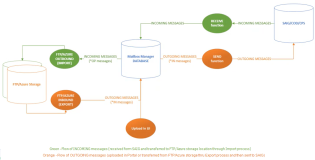Mailbox Manager Jobs
You can use the Mailbox Manager Jobs page to track the status of each file processed via Mailbox Manager without having to navigate away from Anthology Student and log in to Mailbox Manager each time you need to check the status of files received from and sent to the Department of Education's (ED) Central Processing System (CPS). The page retrieves the most critical information of a transmitted file directly from the Student Aid Internet Gateway (SAIG) Portal. The information is shared via an API from Mailbox Manager.
Mailbox Manager provides an opportunity for Regulatory and Financial Aid Automation clients to participate in a more evolved system of transmitting and retrieving files from the CPS. Previously, Mailbox Manager was an entirely separate entity with no integration into Anthology Student. Clients had to log in separately to Mailbox Manager to track each file exported and imported out of the system. When errors occurred during the transmission process, users had to track each file from Mailbox Manager. This could cause delays in getting attention to urgent issues. The Mailbox Manager Jobs page now provides a link between Mailbox Manager and Anthology Student and makes it easy to check the status of files received and sent to CPS and take necessary actions if errors are encountered.
The Mailbox Manager Jobs page presents the message/file transfer between Mailbox Manager, the SAIG/COD/CPS systems, and the client's FTP/Azure storage. The message flow includes:
-
Incoming messages received from SAIG/COD/CPS are transferred to FTP/Azure storage by Mailbox Manager. This flow is referred to as Import from the Mailbox Manager perspective.
-
Outgoing messages retrieved from FTP/Azure storage are transferred to SAIG/COD/CPS by Mailbox Manager. This flow is referred to as Export from the Mailbox Manager perspective.
Review the image for more details about the message flow.
The process of reviewing Mailbox Manager Jobs in Anthology Student involves the following steps:
-
Select the batch to be reviewed
-
Review the batch details
Financial Aid Processes File Management
Anthology Student version 22.0 and later enables customers to manage files in Azure File Storage using the Financial Aid Processes File Management form under Processes > System Administration. Without this form, users cannot upload or download files to Azure File Storage due to security restrictions. The file management functionality enables you to place files in the location where specific financial aid processes (e.g., Application Data Export/Import, Clearinghouse, NSLDS Reports, and others) expect to find the files. For more details, see Financial Aid Processes File Management.
Prerequisites
You must have the following authorization:
-
Common - Processes - View
-
Financial Aid - Processes - Mailbox Manager Jobs - Edit and View
For details about configuring and using Mailbox Manager, refer to Mailbox Manager Help.
Access Method
Select the Processes tile > expand Financial Aid > select Mailbox Manager Jobs.
Procedure to Review Mailbox Manager Jobs
-
Review the information in the Batches grid. It includes records for incoming and outgoing message transfers. Each transfer can be associated with one or more messages.
-
If the Status Details column indicates Error Details, select the link to access the error details and take appropriate action.
-
Select a link in the Direction column to view details about a message transfer. The Job Results grid will be displayed below the Batches grid
-
Depending on the selected message transfer, there may be one or multiple records in the Job Results grid:
-
For FTP/Azure message transfers, there will be only one record.
-
Received and Sent message transfers can contain multiple records.
The following details are displayed in the grid:
-