Integration with Hyland's Perceptive Content
This section describes how you can integrate Anthology Student (CNS) with Hyland®'s Perceptive Content to manage documents.
This section helps you to understand the integration. It also covers:
-
The actions you take in Anthology Student and Hyland's Perceptive Content to configure the integration
-
Troubleshooting integration errors
Once Anthology Student is configured, you can:
-
Upload documents to Perceptive Content from Anthology Student
-
Display documents stored in Perceptive Content in Anthology Student
Prerequisites for Integrating with Hyland's Perceptive Content
To integrate Anthology Student with Hyland's Perceptive Content, you must have installed:
- The latest version of Perceptive Content
- Perceptive Experience (Anthology Student)
- Integration Server
Please contact your Hyland representative if you have questions related to licensing associated with the prerequisites.
The integration allows users to:
-
Upload documents to Perceptive Content from Anthology Student
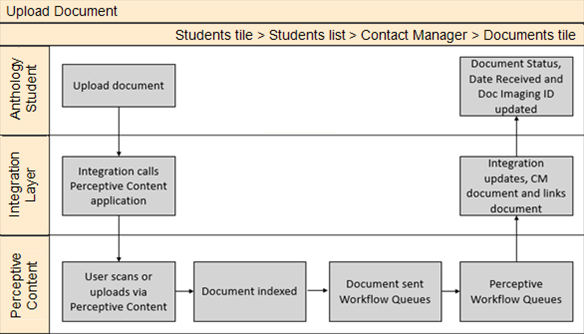
-
Display documents stored in Perceptive Content in Anthology Student
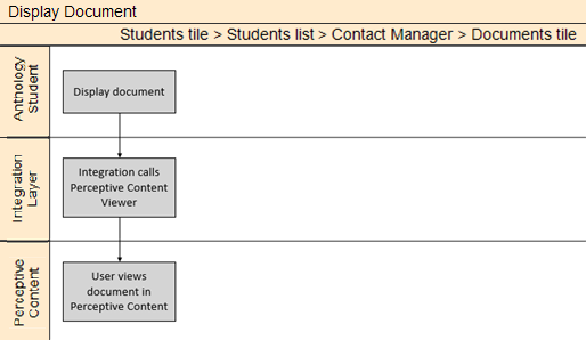
Process to Integrate Anthology Student and Hyland's Perceptive Content
|
Configure Anthology Student for Integration. |

|
Configure Hyland's Perceptive Content for Integration. |

|
If needed, troubleshoot the integration. |