Scheduled Jobs Migration for Anthology Cloud
This information applies to the Anthology Cloud system. If you have the on-premise version, the information in this section is not applicable.
In Anthology Student versions before 21.0, the SQL Server Agent was used to configure scheduled and recurring processes. These processes are an integral part of Anthology Student. Examples of scheduled jobs are Populate Audit tables, Refresh Dynamic Student Groups, Purge History tables, and Process Status Changes.
A full list of the jobs deployed with Anthology Student version 21.0 and higher is included at the end of this topic.
Conditional Deployment – Database Jobs Scripts
All the existing SQL Job scripts use a standard stored procedure, cmc_CreateJob to set up the scheduled jobs. In Anthology Student version 21.0 and higher, logic within the stored procedure determines whether the deployment is within the campusnexus.cloud domain or the database is an Azure SQL database. When either is true, scheduled jobs will be added to the SQL database table core.ScheduledJobs.
The Background Processing system uses this table to schedule the jobs. Otherwise, the jobs are created within the SQL Server Agent just as they were in prior versions.
Upgrade Scenarios – From Anthology Student 20.0 to 21.0
There are various upgrade paths in Anthology Student version 21.0. The location of the scheduled jobs will depend on the environment in which version 21.0 is deployed.
Version 20.0 On-Premise
-
Upgrade to Version 21.0 staying On Premise: Scheduled Jobs will continue to be deployed to SQL Server Agent.
-
Upgrade to Version 21.0 and migrate to campusnexus.cloud: Scheduled Jobs will be deployed to the Anthology Student Background Processing scheduled jobs table.
-
Upgrade to Version 21.0 private (not campusnexus.cloud) Azure subscription using full SQL Server: Scheduled Jobs will continue to be deployed to SQL Server Agent.
Version 20.0 on campusnexus.cloud
- Upgrade to Version 21.0 on campusnexus.cloud: Scheduled Jobs will be deployed to the Anthology Student Background Processing scheduled jobs table.
Version 20.0 on any environment to any Azure subscription with Azure SQL database
Scheduled Jobs will be deployed to the Anthology Student Background Processing scheduled jobs table.
Database Tables
The tables for scheduled jobs exist within the core schema in the Anthology Student database.
core.ScheduledJob
This table holds all the scheduled jobs. Scheduled jobs may be used to execute SQL stored procedures, services, or workflows within Anthology Student. Most jobs have been migrated as SQL stored procedures (SQL). Three jobs need more complex logic and are implemented as services (SVC). The remaining columns identify the stored procedure or the service to be executed and the schedule. The schedule column: JobFrequency is a cron string. The 5 parts of the string are delimited by a space.
The format is: MINUTE HOUR DAY-OF-MONTH MONTH DAY-OF-Week
Examples:
*/30 * * * *
|
Every 30 minutes
|
*/5 * * * *
|
Every 5 minutes
|
0 */6 * * *
|
Every 6 hours
|
40 2 * * *
|
Every day at 2:40 AM
|
30 2 28 * *
|
28th of each month, at 2:30 AM
|
0 2 * 1-7 0
|
First Sunday of each month, at 2:00 AM
|
core.ScheduledJobHistory
ScheduledJobHistory contains a log of each time that a scheduled job has been executed. The results of the process are recorded within this table.
JobState indicates the current state of the job; Started, Succeeded, or Failed. JobResult holds the return code or output from the stored procedure, or the error message if the state fails.
The ScheduledJobHistory table is purged every 6 hours by the scheduled job, Cleanup Scheduled Job History.
This job executes a SQL stored procedure: core.sproc_System_Cleanup_ScheduledJobHistory 1000,20,4 Parameters default values:
-
1000 is the maximum number of entries
-
20 indicates the maximum number of entries per job type
-
4 indicates the maximum age of a history entry – in weeks
Migrating Custom SQL Jobs to Hangfire
If you have custom SQL jobs, you must migrate to Hangfire jobs. Please contact Anthology Professional Services.
Hangfire Recurring Jobs
The core.ScheduledJob table is the source of the job scheduling. At the start of Anthology Student, the background processing system reads this table to configure the recurring jobs within Hangfire. The recurring jobs can be viewed within the Hangfire Dashboard.
<sitename>/BackgroundJobs/recurring
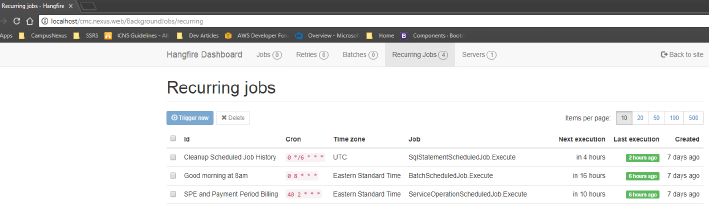
This BackgroundJobs page is disabled by default. It can be enabled by modifying an application setting.
The app setting key is AllowHangfireDashboard – with a value of True.
Application Startup Logic
Core.ScheduledJob table is processed and for each row, a recurring job is added or updated within the Hangfire system. When jobs are deleted from the core.ScheduledJob table, they are not physically deleted but are instead marked as IsDeleted = true (1).
This allows the startup process to remove a recurring job from Hangfire when it is no longer needed. This logic is run by the Background Processing system each time that the Student Web App starts. It can also be triggered by selecting the Reset Service menu option from within the Scheduled Jobs page within the UI.
Concurrent Execution
Most processes started by a scheduled job will be completed in a matter of seconds. But some will run for a longer period. If the job executes past its next scheduled start time, the next occurrence will be canceled.
A log entry will be added to the job history table indicating that it was canceled: "Another instance of jobname is already executing." This same concurrency checking applies when the application service is scaled out to multiple instances. In the scaled-out environment, the Background Processing system is also executing on each instance. Concurrency checking prevents the execution of more than one instance of a scheduled job.
Triggering Scheduled Event Workflows
In Anthology Student version 21.0 and higher, to trigger a workflow based on a Scheduled Event, use the Scheduled Job type of Workflow. Enter the schedule name in the Workflow Schedule Entity Name text box. This value is to be checked in your Scheduled Event workflow to indicate if the workflow should execute.
Using this type of scheduled job removes the need to add SQL Jobs to execute workflows.
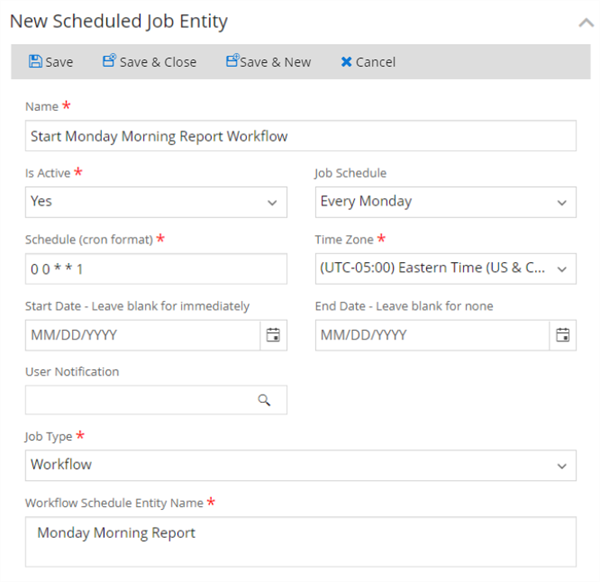
Scheduled Jobs in the Anthology Student User Interface
Using the Background Processes page (Select the Processes tile > locate System Administration > select Background Processes), an Administrator or staff member with permissions can modify the job schedules.
SQL Server jobs play an important role in keeping system processes in sync and up to date. Therefore, the SQL jobs cannot be deleted and many of the properties are read-only. An administrator can activate/deactivate the job and modify the list of users to be notified when the job is completed. Any other changes to SQL jobs will require modifications via the database using scripts. New SQL jobs may not be added to the system via UI. If there is a need for a new job, it must be added to the database using a script.
List of Scheduled Jobs
Below is the list of jobs displayed by default on the Background Processes page. (Select the Processes tile > locate System Administration > select Background Processes.) The exact jobs that are displayed will depend on the modules you are using and your configuration.
| Name | Description | Interval |
|---|---|---|
| Campus-Based COD Programs & Clear Stale Campus-Based COD Student Review Batches |
Two scheduled background jobs were introduced as part of the Campus-Based Programs implementation:
The Campus-Based COD Programs job automates most of the Federal Work-Study (FWS) reporting process. The job tracks the FWS payments made to students and changes to the CPS Transaction Number, subsequently creating or updating the export record as needed.
By default, the job runs every day at 1 am UTC (9 pm EST). This is an SQL job whose schedule cannot be edited from the UI. To edit the cron schedule, see the instructions below. The cron schedule for the Campus-Based COD Programs and Clear Stale Campus-Based COD Student Review Batches jobs can be updated using the following steps:
Note:
|
Daily |
|
Cleanup Background Batch History |
Performs clean-up for these scheduled jobs (such as the job history). |
Every 6 hours |
|
Clears expired records with auto-matched credit decision dates for CRCS, CRSP, CRWB, and CREC files. |
Daily |
|
|
EDE Archiving Frequency |
Archives the files in the EDE path for the campus. It moves the existing files in the EDE path to a new folder that is time stamped with the time it was archived. |
Daily |
|
Enable Future Scheduled Processes |
Enables future scheduled processes. |
26 and 56 minutes after the hour |
|
Captures the file information into a table and auto-matches and auto-updates records for imported CRCS, CRSP, CRWB, and CREC files. |
Every 12 hours |
|
|
Global File Processor |
Processes financial aid using the Servicer configured using Settings > System > Campuses > Financial AID > Servicer. |
Every 15 minutes |
|
Process Global ISIR File Schedule |
Processes the ISIR files that have been sent from the Servicer Global FAS. |
Daily |
|
Process ISIR import files |
Finishes the ISIR processing for files that were imported but chosen to be processed later during the import process. It will complete the ISIR matching processes. |
Every 15 minutes |
|
Refresh View Based Dynamic Employer Groups |
For dynamic employer groups created using views, refreshes the students in the group. |
Hourly |
|
Refresh View Based Dynamic Student Groups |
For dynamic student groups created using views, refreshes the students in the group. |
Hourly |
|
Synchronizes SSNs imported by the Automated Student Fund Management process with SyStudent IDs in the Anthology Student database. Matched records are listed in the Job Results. |
Daily |
|
|
Sync FaStudentFundSourceBatchDetail_FAA with Enrolment Details |
Synchronizes enrollments details imported by the Automated Student Fund Management process with enrollment details in the Anthology Student database. By default, the student will be assigned the 1st Academic Year (AY) and all the Terms or Payment Periods that are created or associated with that AY. Matched records are listed in the Job Results. |
Daily |
|
Update Document Management Vendor Student Mapping |
Adds new students to the document management system. |
Every 15 minutes |
|
Update Previous Education Graduation Indicator |
Selects the Graduated check box on the Previous Education page for a student when the Grad Date has occurred. |
Daily |
List of Remaining Jobs for Anthology Student
Below is the list of other jobs with a job type of SQL Server job (SQL).
| Name | Operation | Description | Interval |
|---|---|---|---|
|
Autolock Payment Periods/Loan Periods |
Exec dbo.sproc_student_
|
Recalculates the graduation date and expected externship begin date. |
Daily |
|
Cleanup Faculty Workload Management Integration Log |
exec dbo.sproc_FWM_Cleanup_
|
Cleans up entries from the HR and Payroll integration log periodically. The period for the cleanup is configurable. |
Daily |
|
Create sisQueue Message for reference type table |
Exec dbo.sproc_CRM_
|
Processes records from cmSisQueueStudent to CmSisQueue based on the SchoolStatus. |
Every 15 minutes |
|
CRM Process Activity Changes |
Exec sproc_CRM_Process_
|
Processes activity template integration changes. |
Every 15 minutes |
|
CRM Send Students |
Exec sproc_CRM_Send_
|
Processes the records from cmSisQueueStudent. |
Every minute |
|
Expire Waitlists |
EXECUTE dbo.sproc_
|
Expires any waitlists based on the campus settings. |
Daily |
|
Indexes Maintenance |
exec dbo.cmc_Defragment_
|
Rebuilds all indexes with scan density below 95%. |
Daily |
|
Locate new E-mails from Contact Manager |
exec dbo.sproc_School_
|
Locates pending e-mails and queue to send. |
Every 5 minutes |
|
Mark Examination attendance for unattended students |
Exec dbo.sproc_Examination_
|
Marks absent for students who did not show up for exams after the examination (past the QR code scanning end time). |
Every minute |
|
Payment Period Billing Jobs |
sproc_School_Automated_
|
Recalculates pending charges for payment periods. |
Daily |
|
Populate Direct Loan COA By Chunksize |
exec dbo.sproc_DirecLoanCoa_
|
Populates the Direct Loan Cost of Attendance field for any new direct loan awards only when required. |
Every 15 minutes |
|
Post Payment Period Pending Charges Based on Attendance |
exec sproc_System_Post_
|
Posts pending charges for billing. |
Every 15 minutes |
|
Process Anticipated Grade Level Promotion |
exec dbo.sproc_System_
|
Processes anticipated grade level promotions based on the rules that specify how many credits a student must have for Anthology Student to automatically promote the student to a higher grade level. |
Daily |
|
Process Auditing Tables Asynchronously |
exec dbo.sproc_System_
|
Processes auditing tables asynchronously. |
Every minute |
|
Process Automated Registration Billing |
exec dbo.sproc_System_
|
Posts pending charges. |
Every 2 hours |
|
Process Campus2000 Attendance Archive Queue |
exec dbo.sproc_School_
|
Processes the input queue for the attendance archiving sub-system. |
Daily |
|
Process Campus2000 Contact Manager Event Queue |
exec dbo.sproc_School_
|
Processes the input queue for the CM event sub-system. |
Every minute |
|
Process Campus2000 Input Queue |
exec dbo.sproc_System_
|
Processes the input queue for the Campus2000 messaging system. |
Every minute |
|
Process Campus2000 Packaging Status Promotion Queue |
exec dbo.fa_
|
Processes the input queue for the financial aid packaging status sub-system. |
Every 2 minutes |
|
Process Dynamic Student Groups |
exec dbo.sproc_
|
Refreshes dynamic student groups. |
Interval specified by your institution (such as hourly, daily, weekly) |
|
Process Enrollment Status Change |
exec dbo.proc_CmEnrollStatChanges
|
Processes the changes in enrollment status. |
Daily |
|
Process Expired Incomplete Grades |
exec dbo.sproc_student_
|
Processes expired incomplete grades past the expiration deadline date. |
Daily |
|
Process Expired Loans for Stipends |
exec dbo.sproc_
|
Processes expired loans for stipends. |
Daily |
|
Process Payment Period Adjustments |
exec sproc_system_
|
Processes any unprocessed payment period adjustments. |
Daily |
|
Process Registration Wait List |
exec dbo.sproc_Student_
|
Clears expired reservations. If the system is configured for automated scheduling, it checks class availability and moves any waitlisted students into a reserved status and notifies them. |
Every 5 minutes |
|
Process Status Changes |
exec sp_AdStatusChange_CheckFuture
|
Processes leave of absence (LOA) status changes. |
Daily |
|
Process Student School Status Change |
exec dbo.sproc_Student_
|
Processes student school status changes for the day. |
Daily |
|
Process Title IV Credit Balance |
exec dbo.sproc_Student_
|
Processes Title IV credit balance. |
Every 12 hours |
|
Process_Dynamic_ |
exec dbo.sproc_School_
|
Refreshes dynamic employer groups |
Interval specified by your institution (such as hourly, daily, weekly) |
|
Process_FaSSCR_ |
Exec dbo.sproc_System_
|
Calculates the SSCR enrollment status and effective date on active students. |
Daily |
|
Process_FaStudentAY_ |
Exec dbo.Sproc_School_
|
Recalculates the cost of attendance (COA) for awards when flagged due to import of new Origination Fee (CROF). |
Every 6 hours |
|
Process_Posting_Of_ |
exec dbo.Sproc_Housing_
|
Posts rent for housing. |
Daily |
|
Process_Rebuild_AYLP |
Exec dbo.Sproc_Student_
|
Rebuilds the academic year (AYs) and loan periods (LP) manual changes made to academic years hours or credits or for any deleted academic years. |
Daily |
|
Process_Sap_Batch |
Exec dbo.sproc_System_
|
Performs an automated satisfactory academic (SAP). |
Daily |
|
Process_YtdDirectLoan |
This job is obsolete. |
— |
— |
|
ProcessAutomatedMonthEnd |
Multiple execs for steps in the month-end process. See the job for details. |
Automatically processes month-end on an interval you specify so you can forecast month-end results before closing the month. |
Daily |
|
ProcessFWMAudit |
Exec core.sproc_System_
|
Audits the LoadFactor and LoadFactorRangeDetail tables. |
Every minute |
|
ProcessHOPEBenchmark |
exec dbo.sproc_student_
|
Evaluates Hope Grants based on the benchmark and tier configurations and stores output in a table. |
Weekly |
|
ProcessSchedulingAutoStipend |
exec dbo.sproc_Student_
|
Process payments from SaAutoStipendPaymentQueue table to triggered auto stipend feature on the basis of credit balance scheduling configuration on the campus and program version level. |
Every 8 hours |
|
Purge CmSisQueue Table |
Exec dbo.sproc_CRM_
|
Purges records older than X days from the CmSisQueue table. |
Daily |
| Queue Students for Removal From Repackaging Process | OperationName:
|
System to review all students who have been queued up for Auto Repackaging to determine who should be removed from the queue based on a number of days from value between 1-999. The default batch size to remove students in the FaaRepackageQueueClearBatchSize in the SyRegistry table is 500. | Every day at 12 AM |
| Queue Students for Repackaging by Census Date | OperationName:
|
System to review how often active students have reached their payment period census date and should be put into the queue for auto repackaging. The process selects the students added in AutoRepackageTriggerDetailQueue. | Every day at 05:15 AM, 10:15 AM, 03:15 PM, 08:15 PM and 11:15 PM |
| Queue Students for Repackaging Triggers | OperationName:
|
System to review how often active students have met any configured repackaging trigger (except census date) and should be put into the queue for auto repackaging. The process selects the students added in AutoRepackageTriggerDetailQueue. The default batch size is 500 students. After each run the system will remove any student from the queue batch so the next students can be added to the queue batch. Every 5 minutes | Every 5 minutes |
|
Recalculate_ |
Exec dbo.Sproc_School_Academics_
|
Recalculates the term sequence independent of the user interface. |
Daily |
|
Refresh Student Addresses |
exec dbo.sproc_Student_
|
Automatically activates and inactivates addresses based on the current date, address type, and entered effective dates. |
Daily |
|
Remove Clearinghouse Student Review batches |
exec dbo.sproc_School_
|
Clears out any batches that are pending on the Clearinghouse Student Review process and deletes batches that are more than 3 days old. |
Daily |
|
Send Processed Message From CmSisQueue to CmSisQueueProcessed |
Exec dbo.sproc_CRM_Insert_
|
Sends processed records from cmSisQueue to CmSisQueueProcessed. |
Every 60 minutes |
|
Service Broker Monitor |
exec dbo.sproc_System_
|
Monitors service broker sub-system. |
Daily |
|
SPE and Payment Period Billing |
dbo.sproc_System_isCloudDatabase
|
Runs all related SPE and Payment Period billing steps in the proper order. Steps can be enabled or disabled using Registry keys. |
|
|
System Queue Cleanup |
EXECUTE dbo.sproc_System_Queue_
|
Cleans up the system queue. |
Daily |
|
Update Registration Group Hold Groups |
exec dbo.sproc_Staff_
|
Adds students to the appropriate hold groups. |
Daily |
|
Update Statistics |
EXEC cmc_UpdateStatistics 10
|
Updates the statistics on all the tables. |
— |
|
Update_AdAttStatID_in_AdEnroll |
exec dbo.cmc_DataClean_
|
Updates AdAttStatID in AdEnroll with data from most recent Term from AdEnrollTerm. |
Daily |
|
Update_GraduationDate_ |
Multiple execs for steps in the recalculation process. See the job for details. |
Recalculates the graduation dates and expected externship begin dates. |
Daily |