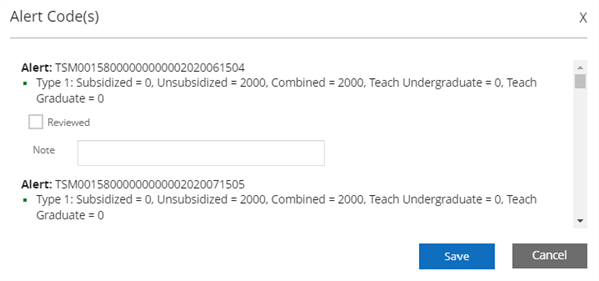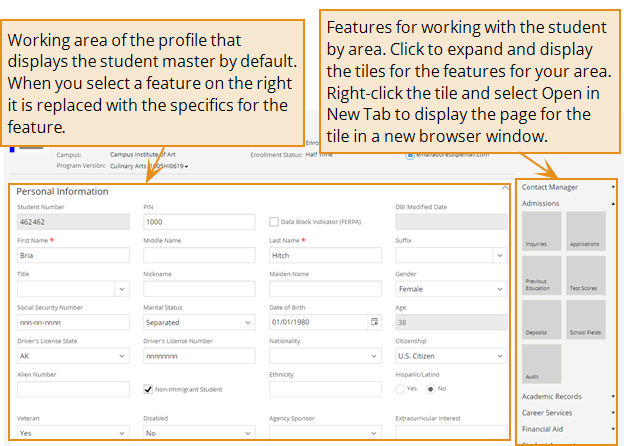Access and Review a Student Profile
You can select the Student Profile for a student so that you can work with the student using:
-
The Student list
-
Recent list on the Home page
-
 Review the training (Anthology Academy registration and login required):
Review the training (Anthology Academy registration and login required): - Student Profile Overview: Body (6 min.)
Prerequisites
You must have Common - Student - View authorization.
To also use the Recent list on the Home page, you must have Common - Recent Student - Edit authorization.
Access Methods
-
Select the Students tile.
-
Recent list on the Home page
Background and Actions Available
-
Click the name of the student in the list. Anthology Student displays their Student Profile.
The illustration shows the areas in the header of the Student Profile.
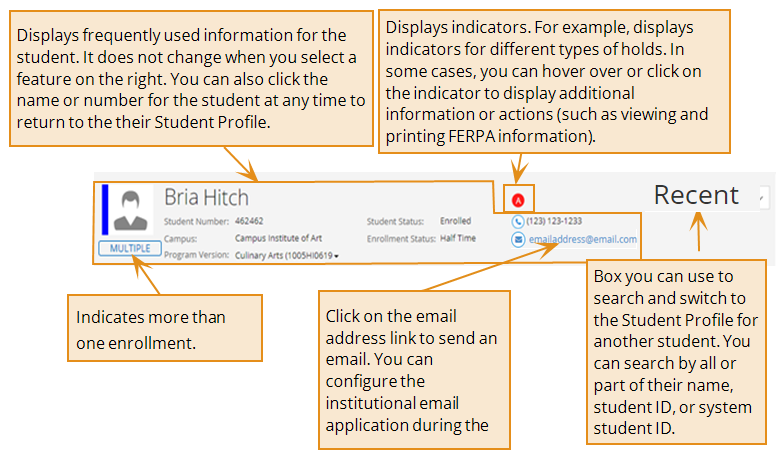
The Profile of students in Transfer Student Monitoring or Alerted status displays the visual indicator ![]() at the top right of the page. When you hover over the icon, the tooltip displays the following information:
at the top right of the page. When you hover over the icon, the tooltip displays the following information:
Transfer Student Monitoring from <Expected Start Date> to <Expected Start Date + Monitor Duration Days >
When the monitor duration period is expired or the student is removed from monitoring, the icon is no longer displayed.
When an NSLDS alert file is imported, Anthology Student will display an alert indicator for each student on their Awards page. A contextual action on the page allows users to review the alerts, capture notes, and mark as reviewed for each student. Saving with all alerts marked as reviewed allows the system to remove the student from the TSM disbursement hold and change the student's TSM status from alerted back to monitoring. This allows users to review alerts from each student or from the batch TSM review.
![]()
The alerts message bar displays TSM Alerts shows when there are unreviewed alerts from NSLDS for the student.
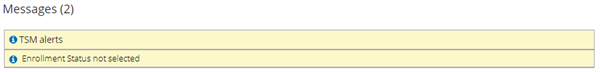
The TSM alert popup displays the alert file and the records within the file that had changes at NSLDS which triggered the alert. You can capture a note and mark the alert as reviewed. When all alerts for the student are marked as reviewed the system will automatically remove the student from the configured TSM disbursement hold.